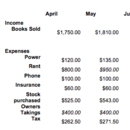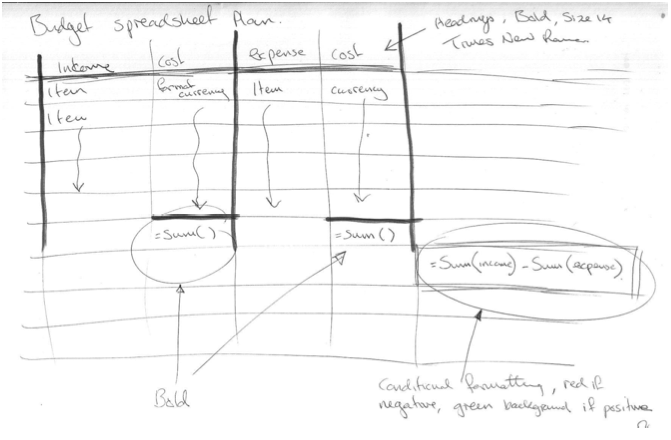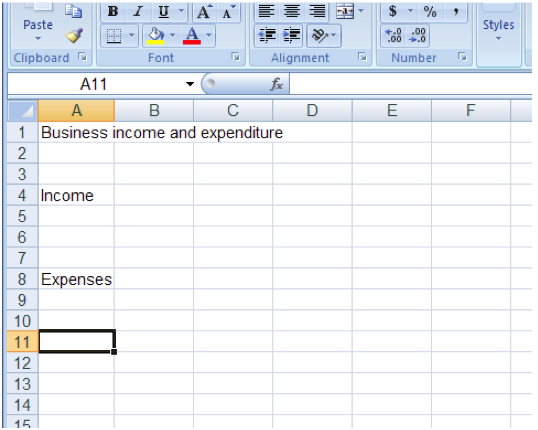Working with spreadsheets/Spreadsheet design/Planning a spreadsheet
| Working with spreadsheets | |
|---|---|
| Spreadsheet design | Introduction | Planning a spreadsheet | Working with columns and rows | Formatting data | Key points | Assessment |
An spreadsheet plan on paper
Even if you’re not one hundred percent sure how the spreadsheet is going to look, you do need to put some thought into what you want to achieve with it. Spreadsheet planning can be broken down into the following steps:
- Step One
- Decide what the worksheet is going to do - its purpose
- Step Two
- Decide the calculations needed to make it work - how to get the outcomes
- Step Three
- Decide how you want it to look - the formatting
In order to do this you will need to carefully read the brief or scenario and decide what is the worksheet supposed to do for the user? Decide what calculations you need to include.
Even if your plan is "back of the envelope" you need to keep and write up your plan in order to evaluate and if necessary, make changes to your sheet in order to meet the criteria of the brief.
You will probably find that as you’re creating your spreadsheet, you will be evaluating and modifying your plan as you go. This is ok.
We’re going to start off with two exercises – the first one will get you to look at a brief. From this you will decide on the sorts of sums that you will have to do. The second exercise will expand a little more and get you working in Excel.