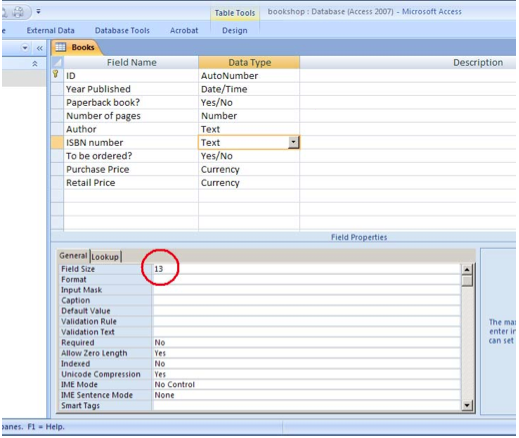Working with databases/Create a database/Field properties
From WikiEducator
| Working with databases | |
|---|---|
| Create a database | Introduction | Table design | Data types | Field properties | Primary keys | Adding information | Records and tables | Key points | Assessment |
Fine tuning field properties
We have already touched on the fact that the Field Properties part of the Design View allows us to fine tune our table.
From our list of field names we’re going to choose the following two fields:
| ISBN number | Text |
| Author | Text |
How many characters/letters do you think you need to store data in these two fields? If we look up Wikipedia about ISBN numbering, we can see that the current standard supports numbers up to 13 digits, so we will make this field at least 13 characters long.
Author name is a little more interesting. The default value is 255 characters and we might want to stick with that for the moment.
Look at the field list below:
| Field | Data-type | |
|---|---|---|
| Year published | Date/Time | Format, Medium date |
| Number of pages | Number | Field Size, Long Integer |
| Paperback or hardback | Yes/No | Format, yes/No |
| Author | Text | Field Size, 255 |
| ISBN number | Text | Field Size, 13 |
| Item to be ordered | Yes/No | Format,Yes/No |
| Price purchased for | Currency | Format, Currency Decimal places, 2 |
| Price sold for (retail price) | Currency | Format, Currency Decimal places, 2 |
| Book Title | Text | Field Size,255 |