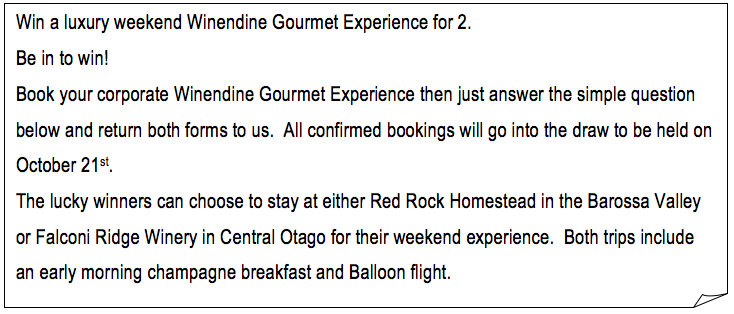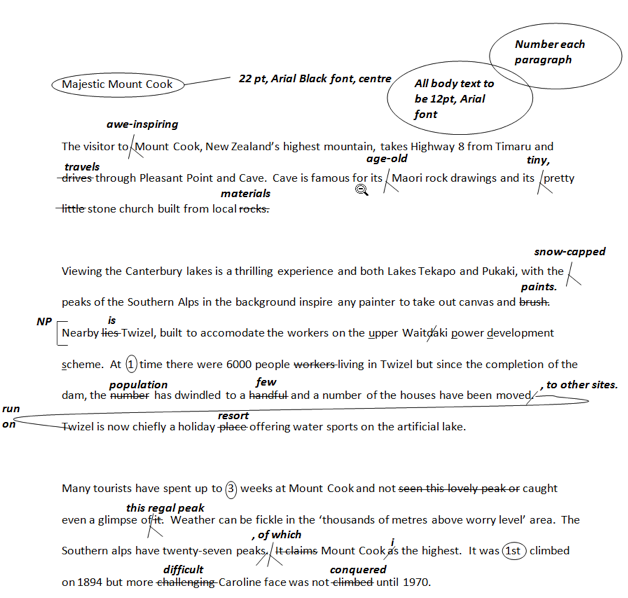Word processing/Working with text/Assessment
| Word processing | |
|---|---|
| Working with text | Introduction | Character formatting | Paragraph formatting | Editing features | Working with tabs | Key points | Assessment |
Assessment Task 2Winendine are preparing an update to the New Zealand and Australian Gourmet Experiences brochure. As a booking incentive they have decided to hold a competition. All flyers received will go into a draw for a luxury weekend gourmet experience for two either in Australia or New Zealand. You have received the following instructions from the manager.
Your flyer must:
Company Details are: Winendine Gourmet Experience, 1468 Marlow Road, Dunedin. Phone 03 4889843, Fax 03 4889844, Email info@winedine.co.nz Save the document to your assessment folder and print one copy and add to your assessment portfolio. Assessment Task 3Open the file Mount Cook which is located in the Assessments folder in Moodle.
Your letter must:
Editing notes Save the document to your assessment folder and print one copy and add to your assessment portfolio. |