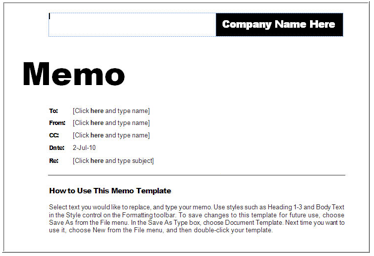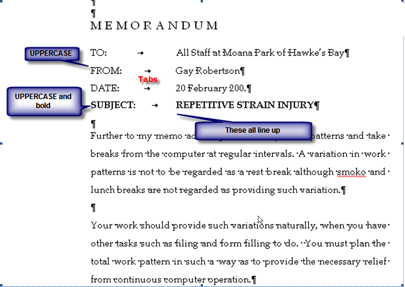Word processing/Working with documents/Document types
| Word processing | |
|---|---|
| Working with documents | Introduction | File management | Printing | Document types | Key points | Assessment |
Contents
Letters
Formal personal correspondence can be letters or emails that you have written for your own purpose and not that of a business. Examples of formal personal correspondence are:
- Writing to the Post Office to advise them of a change of address.
- Writing to the courts in regard to jury duty
- Writing to the city council to find out about a building consent
- Writing to your landlord to advise them of your intention to end your lease agreement
Technology has seen the way in which we communicate with each other change: you may be more likely to send an email than to write a letter. It is still important to be able to send a letter and the format in which you present the letter is important. The format we will be using is business letter format.
Business Letter Format
Margins will depend on the length of the letter, but are usually 2.54 or 3cm. We recommend using an easy to read font like Times New Roman or Arial, in a font size not smaller than 10 point.
An explanation of the parts of a letter is as follows and includes an example of a business letter layout:
- Date
- The date is always put on all correspondence
- Confidential (If required)
- The word confidential is only for confidential correspondence, and warns that the letter is not to be read by anyone other than the addressee. Current NZ Post addressing guidelines recommend that it is inserted above the address.
- Attention Line (If known)
- An attention line is not always necessary. Although the letter is addressed to the manager, the writer is aware that John Hansby will be dealing with the matter. The following example shows the placement of the attention line as recommended in NZ Post’s addressing guidelines.
- Address
- The address is keyed in as it would appear on the envelope
- There should be a space between P and O
- The city may either be in uppercase or title case
- 3 spaces should be left after the city name.
- These addressing guidelines are required by NZ Post when Volume Post options are used.
- Salutation
- The salutation could be Dear Sir, Dear Mr Jones, Dear Ms Smith (formal) or Dear Bill (informal).
- When you do not know the name of the reader and your letter is formal you can use Dear Sir/Madam, or To whom it may concern.
- Subject Line
- This is an option frequently used to alert the recipient to the main content or purpose of the letter. It is usually typed in uppercase and may or may not be in bold text. ‘Re:’ is not used at the beginning of the line.
- Body of the Letter
- Carefully plan the content of each paragraph.
- Complimentary Close
- The first line is usually Yours sincerely. This is used when you have used a name in the salutation.
- Salutation.
- Yours faithfully is only used with Dear Sir or Dear Madam (or similar). Leave five or six spaces for the writer to sign their name then add:
- The name of the person who has written/is signing the letter.
- The designation of the writer eg Secretary
- Ens or Encs is used only if there is an enclosure
- Copies (If required)
- If a copy of the letter is to be forwarded to someone else, a note to this effect is made at the foot of the letter. This may not appear on the original if the writer does not want the recipient to know that a copy is to be sent to someone else.
Sample business letter layout
Company Letterhead placed here. Ref COM. 15 (Enter 3x) Confidential Attention John Hansby The Manager NZ Cereals Ltd P O Box 1478 WELLINGTON 6015 (Enter 3x) Dear Sir (Enter 2x) CONTAMINATED PRODUCT (Enter 2x) Mrs Cynthia Young, a long-term customer of our grocery store, has returned a packet of “Breakfast Bites”, a sample of which is enclosed. You will see that it contains a large amount of contaminated material including mice droppings. I removed every packet of Bites from the shelves, apologized to Mrs Young and refunded her money. As you can imagine, this was very embarrassing for me, even though I was not responsible for the product and you will understand I am reluctant to sell your stock again. I look forward to your comments. Yours faithfully (Enter 5x) Abraham Love Manager (Enter 3x) Enc (Enter 3x) Copy Mrs Cynthia Young 26 Madison Avenue DUNEDIN 9012
Memorandums
A memorandum, also known as a memo, is an inter-company communication, and as such has specific differences from a letter. One difference is that a memo has no salutation (greeting) or complimentary close e.g. kind regards.
When creating a memo you need to use language which is brief and informative.
A memo must contain the following information:
- To
- who the memo is intended for
- From
- who has sent the memo
- Date
- date the memo was created/sent
- Subject
- what the memo is about
- Message
- the text to accompany the memo
- CC
- some memos have a carbon copy option - this is used if you are intending to send a copy of the memo to someone else.
Below is an example of a Memo:
| Memo | |
| TO: | Principal |
| FROM: | Teacher |
| DATE: | 15 June 2010 |
| SUBJECT: | Timetable |
| As discussed yesterday please find attached my timetable for the remainder of the year. | |
The layout of a memorandum varies from one firm to another. Some firms have templates which can speed up the process. Microsoft Word has a variety of templates which you can use. Below is an example of a Memo Template:
Creating a Memo from a Template
Complete the following steps to view the catalogue of templates which are available to you
- Select the Microsoft Office Button (2007) or File Button (2010)
- Select New
- From the New Document dialog box scroll through the Templates and select Memos
- Click on a Memo and a preview of the memo will appear on the right hand side
- Select the Memo (Black line memorandum)
- Click Download: the memo will now appear on your screen.
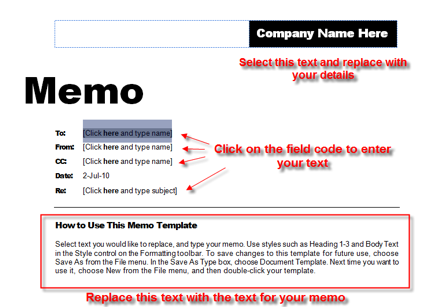
Field codes appear where you need to type: To, From, cc, Date Re:. To enter text in a field code click once on it and then type. You will notice that the date will automatically appear. - Click to replace Your Company Here with your chosen details.
- Replace Memo text with your text.
|
Following the instructions for creating a memo using a template, create the following memo:
To: Human Resource Manager From: Purchasing Officer Date: Today’s CC: Purchasing Manager Subject: Stationery and Sundries I must inform you that you have now fully spent your budget for the current year for Stationery and Sundries. Therefore I cannot supply the items in your Requisition No 879. Any overspending must be negotiated with the finance director However, there is $150 outstanding in your Equipment Account and you could have this transferred if you wish. //Let me know what you plan to do.
|
Creating a Memo using Tabs
Instead of using a template you can create your own memo using the Tab feature. Below is an example of a memo which has been created using tabs:
Use tabs to create the following memos:
To: Director From: Accounting Department Date: today’s date Subject: Salary Reviews Following our discussion earlier today I have attached my recommendation for the salary review schedule.
To: John Smith From: Training Manager Date: today’s date Subject: Further Education Course I can now confirm that your application has been approved to attend the Otago College of Technology on a day-release basis for a Computing Certificate.