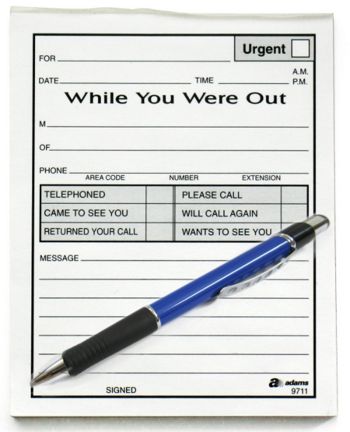User:Seine/My sandbox
practice area--Patricia 00:01, 26 August 2009 (UTC)
This is my practice area to practice the skills
Contents
Stage 1 - using buttons
I need to bold and italic on the buttons
stage 2 - using wiki text
This is italic but this is bold and now this is bold and italics because I have added the 2 tags toghether
now for bullets and numbering
This is a bulleted list of my weekend jobs
- Out to midwinter meal
- Garden and more garden if its sunny as there are may weeds!
- Go shopping for basics
Now I move onto numbered lists
- Catch up on Wikipedia
- Pick up the raw fish salad for the ethnic dish to take to the midwinter meal - representing our time in small Pacific nations
- Vanuatu
- Tonga
- Add some extra vegetables to the salad, maybe green peppers or tomatoes
Stage 3 - external links
- all showing
- link with description after
Stage 4 - internal links
Stage 5 - Images
| large picture | smaller picture | |
|---|---|---|
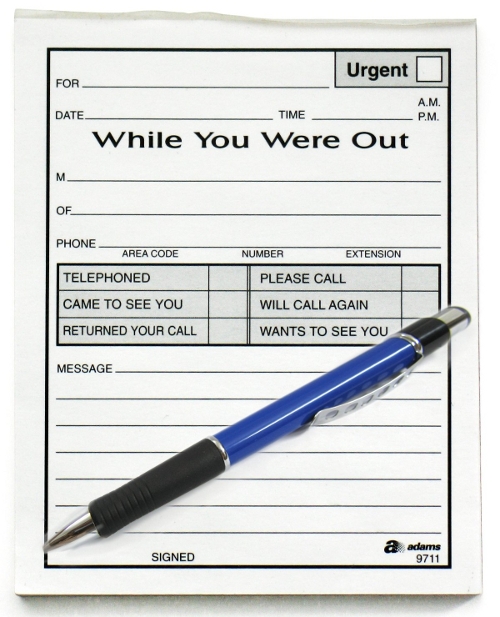 This is my image. However, if you want to brush up on old Wikieducator news, go here |
row 1, cell 2 | row 1, cell 3 |
| row 2, cell 1 | row 2, cell 2 |
Stage 6 - other media
The easiest will be to use Open Office and export your slide show in Flash format .swf. First upload the file on WikiEducator using mypresentationfilename.swf. You can then use the flash syntax to embed the file on your page open htmltag flash close html tag file=mypresentationfilename.swf|width=50%|height=50%|quality=best close flash html tagThe slide show will advance each time the user clicks on the slide. There are some examples of flash objects here -- ignore the flashvars stuff in the syntax -- that's a more advanced feature for parsing variables from WikiEducator to flash objects that accept variables.
Stage 7 - templates