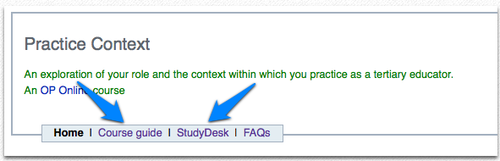Getting started
| Practice Context | |
|---|---|
| Practice Context Course Guide | Introduction & Learning Outcomes | Getting started | Teaching approach | Course schedule |
| Assessment | Practice Context assessment | Study plan | Developing an assessment portfolio | Referencing |
Contents
Managing your way through the course work
This is all manageable
Nibble at this course in bite size chunks.
- Getting started involves
- Becoming familiar with finding your way around this course on WikiEducator.
- Reading the Course outline.
 .
.
- Exploring the assessment requirements and organising a study plan.
- Consider how you will track and record your learning.
- Find your way to the Discussion forum on the Moodle course.
Becoming familiar with WikiEducator
Use the navigation bars at the top of pages to move around.
The Course guide provides overview information about the course and more detailed information about the assessment requirements, planning your study, and how to create and present your portfolio.
The StudyDesk is where you find course content and each of the Unit modules. Work through each module in order and your portfolio will slowly build.
Read the Course Outline
Reading this is the first step for formally enrolled participants so that you can familiarise yourself with the expectations and requirements of the course.
Exploring the assessment
Take your time to read the assessment requirements carefully and the information on developing your portfolio.
Track and Record Your Learning
As this course is based around self discovery learning, it would be helpful to think about how you will keep track of this learning. Some people find a learning journal or log useful for this. The form that this takes is entirely up to you. You could choose to keep a written record, or an audiovisual diary. If writing, a word document may suit you, or you may like to use a blog and share your ideas with others. If you use a digital format to record your learning, you can easily link to excerpts in your portfolio assessments.
- If you need more ideas or information click on the attached study skills advice sheet on learning journals.
Discussion Forums on Moodle
Formally enrolled learners can use these discussion forums to share their thinking and their learning. Look for the section entitled Online Discussions.