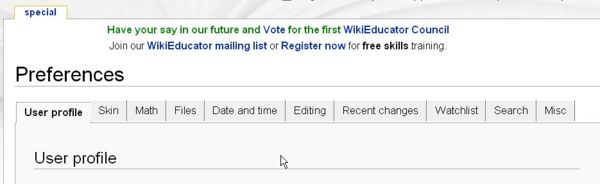Pre-workshop activity
Contents
- 1 Welcome Notes
- 2 Pre-Workshop Introductions
- 2.1 Prepare an Introductory Text
- 2.2 Create / Register Your WikiEducator Account
- 2.3 Add Your Introductory Text to your WikiEducator User Page
- 2.4 Modify Your WE Account Preferences
- 2.5 Add Your Signature to the Signature Page
- 2.6 Responding to Automatic Notifications
- 2.7 Introduce Yourself to other L4C Workshop Participants
Welcome Notes
Several notes regarding the L4C-Advance workshop:
- WikiApprentice Certification. When you complete the tutorials for this workshop, you are entitled to receive a valuable WikiApprentice Certification in the WikiMaster Certification Framework
- Workshop Design & Rationale.
This 5-day version of the L4C workshop with online facilitator support (instead of the usual 10-day version) was developed in direct response to feedback from both students and facilitators ~ we are eager to see how this works for you. As is the wiki way, we welcome your input, feedback and suggestions.)
- Skills Development + Wiki Collaboration. Prior versions of wiki skills workshops have focused only on skills development. This workshop, gives learners an skills AND an experience of peer collaboration on the wiki. (This will happen on WE User Pages ~ see next point)
- Your WikiEducator User Page. This is the centerpiece of your activity - learners will build their WE identity on their User Pages and their Open Educational Resource (OER).
- Communication & Google Discussion Group. Before the workshop starts, the facilitator subscribe you to the L4C-Advance Google Group.(In some cases, you may receive a note either notifying you, and/or requesting your confirmation / verification from Google).
- We are using the L4C-Advance Google Group for three purposes:
- Sending instructions to workshop participants;
- Using it as a forum for students to post their questions, comments and feedback; and
- Using it for the Day 5 Discussion - Making the Case for WikiEducator to Your Institution / Community.
- Timing. Because this workshop is available to learners around the world (i.e., different time zones), some may receive instructions a bit early. We thank you for your understanding - but it's the only way we know to ensure that everyone is on the same (wiki) page!
Pre-Workshop Introductions
This 45-minute pre-workshop activity involves preparing creating a WikiEducator Account and Profile (directly on the wiki), and then introducing yourself, your interests and collaboration interests - for other L4C workshop participants to view.
Please take the opportunity to review the schedule of activities (timetable) for the L4C Advance workshop.
Prepare an Introductory Text
In advance of Creating Your WikiEducator Account - prepare an introduction about yourself including:
- About Me (i.e., your bio, including your geographic location, and institution)
- My Interests
- My Collaborative Interests
- Other
This information will help you to easily develop the content for your WikiEducator User Page.
Create / Register Your WikiEducator Account
(By default, creating your WE Account will also automatically create your WE User Page (see below).
- Create / Register Your Own Account directly on WikiEducator (WE) - see this 10 minute tutorial for instructions on how. (Note: the WE Account is separate from your Google Account)
- Suggestion: Use a Capital letter for the first letter of your first name, and the rest in lower case. (i.e., Leslie Rawlings - Leslierawlings)
- This action will immediately create your WE User Name, which is also linked to your WE User Page {
Add Your Introductory Text to your WikiEducator User Page
{Note|By clicking on your WE User Name, can launch your WE User Page, and begin editing it immediately!!}}
- Click "Edit This Page"
- Begin inserting your prepared Introductory Text onto your WE User Page - see this 10 minute tutorial for instructions how.
Modify Your WE Account Preferences
WikiEducator can be customised according to your preferences. However, you must change the default settings to reflect your choices. Please take the time to review these settings (indicated by tabs) and make the appropriate changes.
- Go back to your User Name at the top of your computer screen, and find the page link: my preferences
- Click "my preferences" ~ you can now customise your WikiEducator experience in 10 areas, including:
- User Profile | Skin | Math | Files | Date and Time | Editing | Recent Changes | Watchlist | Search | Misc.
- In Tab #1, click "User Profile"
- Put a check mark in all of the boxes under the "Email' heading. (You will need to have verified your email with Wikieducator before these boxes are active).
- This preference will enable you to be notified by email when someone makes changes to pages you are watching.
- Now visit your User Page, your sandbox, your Learning Contract, and your OER pages and add them to your watchlist by clicking the watch tab at the top of the pages
Add Your Signature to the Signature Page
(![]() : This is an important step, as it will help your colleagues get to know you, as well as help the Facilitator to give you feedback and your WikiApprentice Certification)
To do this:
: This is an important step, as it will help your colleagues get to know you, as well as help the Facilitator to give you feedback and your WikiApprentice Certification)
To do this:
- Go to the Signature Page that your Facilitator has created for this workshop.
- Sign your WE User Name, by Editing the Signature Page (It's simple ~ just follow the Instructions).
- Make sure to write "Signature Added" in the Summary Box at the bottom of the page.
- Save the page.
Responding to Automatic Notifications
Because of your WE Account Preferences, you will receive a notification when a page is changed - whether you do it yourself or someone else does.
For example, when you sign the Facilitator's Signature Page, you will automatically receive notifications in your Email Inbox.
Introduce Yourself to other L4C Workshop ParticipantsTo do this:
|
When you complete the tutorials for this workshop, you are entitled to receive a valuable WikiApprentice Certification in the WikiMaster Certification Framework
(![]() : Confirmed Participant List for Sept. 8-12 L4C-Advance workshop)
: Confirmed Participant List for Sept. 8-12 L4C-Advance workshop)