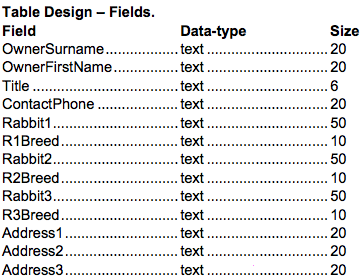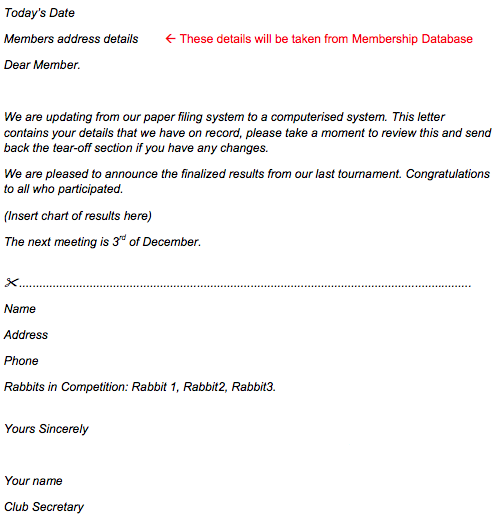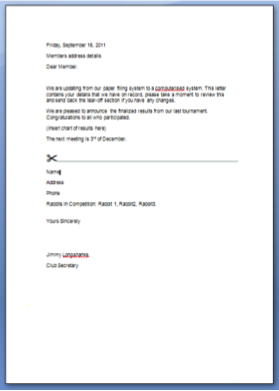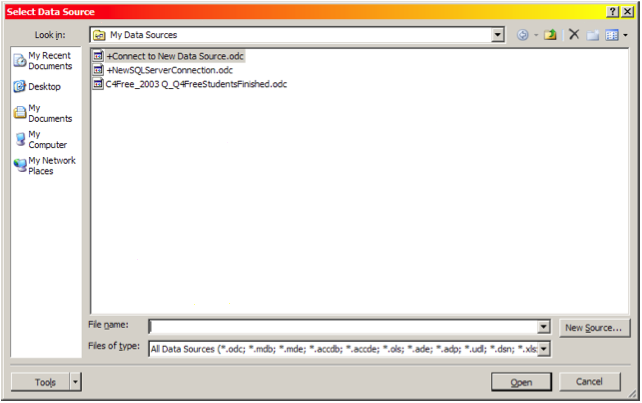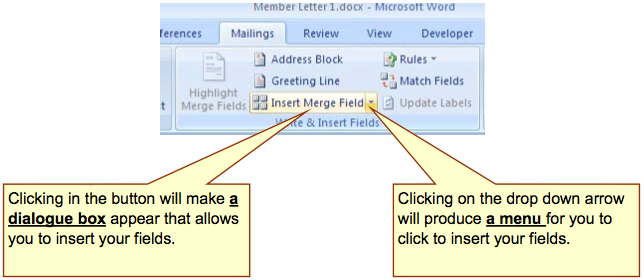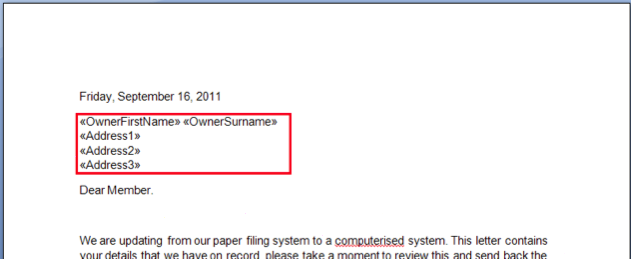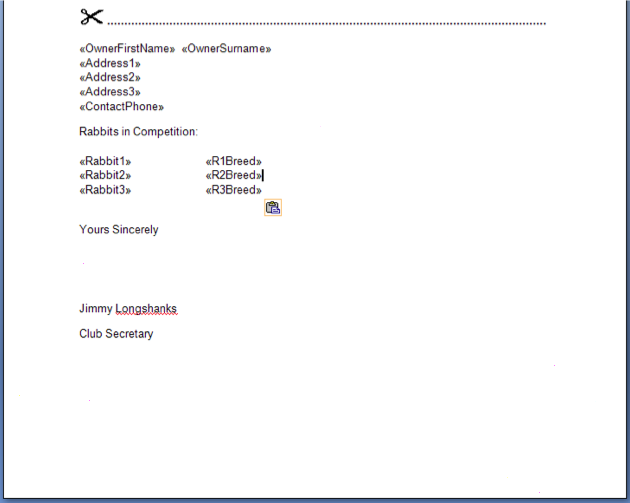Integrating office applications/Mailmerge/Preparing to merge
From WikiEducator
| Integrating office applications | |
|---|---|
| Mailmerge | Introduction | Overview | Preparing to merge | Creating the merge | Key points | Assessment |
Contents
The database
Let's start by creating the membership database:
The word-processing document
Now create your main Word document with the following text:
Note: You are going to need to insert a symbol in order to add the scissors (![]() ).
).
If you are unsure how to do this, do a search in Google (eg how to add a symbol in word 2010).
Save this document as Member Letter 1.docx.
Linking to the database
At this point we have created the data source and the main document. The next step is to link them together.