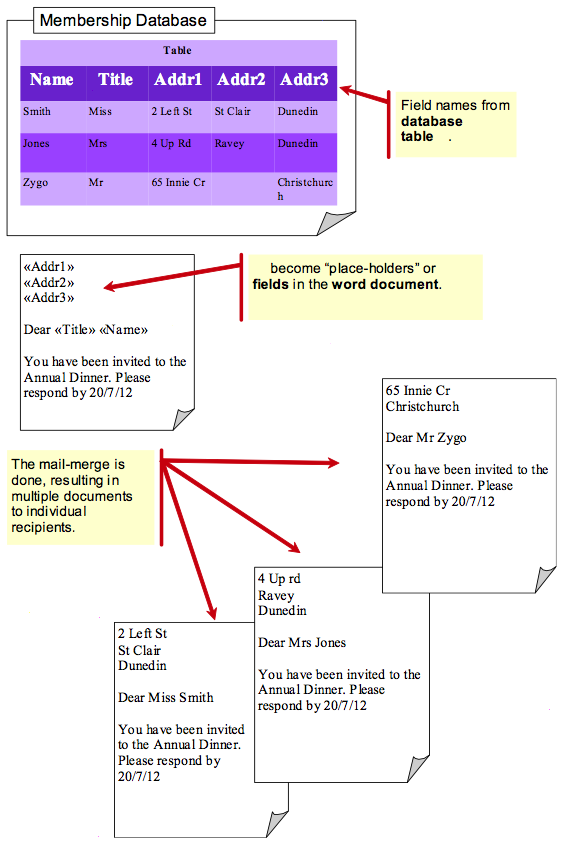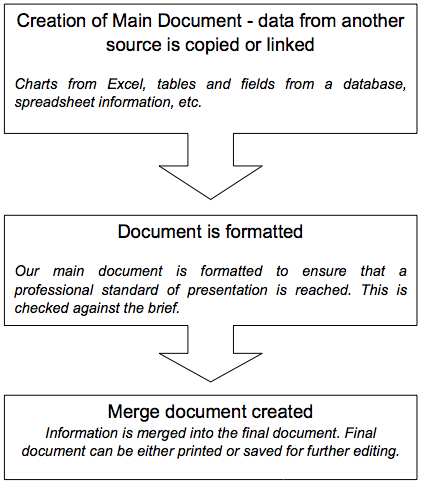Integrating office applications/Mailmerge/Overview
| Integrating office applications | |
|---|---|
| Mailmerge | Introduction | Overview | Preparing to merge | Creating the merge | Key points | Assessment |
Introduction to mailmerge
What we covered in Unit 1 allows you to create a single document with content that may or may not be dynamically updated.
In Unit 2, we are going to show you how to create multiple documents that can be addressed to many people. In everyday language this is called a form letter or mail merge. A typical example of this would be a power or phone bill.
In order to accomplish this we are going to create a word document that contains place-holders for information from the database. These are called fields. They will match up with actual field names in the table of our database.
|
Please note: the following tutorial will open in a new window/tab. When you have finished the tutorial, simply close the window/tab and you'll return to this page. Before you go on, please work through the following tutorial: The tutorial includes a very useful 11-minute video clip of the mailmerge process.
|
Mailmerge links
Mailmerge process
There are 3 main stages to the process: