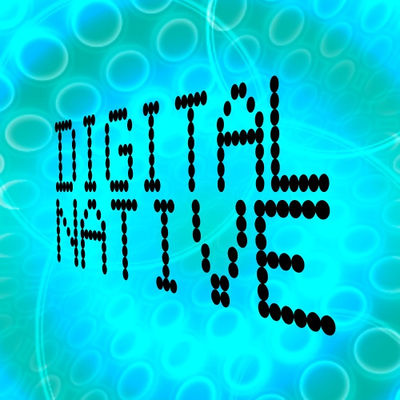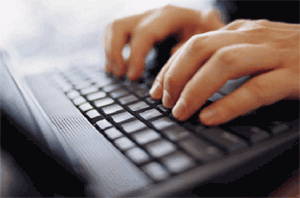GDTE Development/Digital citizenship in tertiary education
GDTE microcourse: Digital citizenship in tertiary education
Recommended reading
- Weller, M. 2011. The digital scholar: How technology is transforming scholarly practice. Bloomsbury Academic.
Old structure
Possible stimuli
GDTE microcourse: Digital citizenship in tertiary education
Learning outcome:
At the successful complete of this course, students will be able to:
Identify and demonstrate a range of digital literacy skills necessary within your own practice context
| Session | Learning pathway | E-Activities | Comments |
|---|---|---|---|
| Orientation or Overview | ori is generic, overview course specific | Example: Orientation | |
| What is digital citizenship? | add E-activities | add Comments | |
| Digital skills relevant to my role | add E-activities | add Comments | |
| Personal learning plan | add E-activities | add Comments | |
| add Title | add E-activities | add Comments |
Assessment
Demonstrate how you have:
identified the range of digital literacy skills necessary within your own practice context and provide evidence of your ability to undertake those skills.
Evidence could include:
OERu Opening Page blurb
Name of Course
Digital citizenship in tertiary education
Summary Sentence
Learn about the key concepts of being a digital citizen in a 21st century education context through exploring your own digital literacy skills and knowledge.
What’s it about? Being a tertiary educator in the 21st century involves working in an education environment that embraces digital technologies. Skills for a tertiary educator include being able to perform tasks effectively in a digital environment, encompassing the ability to find, evaluate, utilize, share, and create content using information technologies and the Internet with a clear understanding of the expectations and norms of appropriate, responsible behavior relating to technology use. This course helps you to explore, identify and demonstrate a range of digital literacy skills that are necessary to your own work context.
What will I learn?
This course is designed for educators who want to learn more about digital citizenship and digital literacy skills. This course will help you to:
- identify the difference between digital citizenship and digital literacy
- review the digital skills relevant to your work context
- explore your own level of digital literacy
- plan future professional development to increase and enhance your digital literacy skills
What’s involved?
You will participate in an open international online course for 4 weeks. You will need to allocate up to 10 hours per week for the duration of the course including time spent on assessment activities. The course is divided into 3 sessions inclusive of suggested learning activities:
- What is digital citizenship and digital literacy?
- Explore digital literacy and citizenship in your own work environment
- Identify your digital literacy skills
- Identify and plan your digital learning needs
Self directed study to complete the assessments for this course is included in the time allowance identified above for learners aiming for the Certificate of Achievement and/or credit towards the GDTE Practice Context Course.
Prerequisites?
Anyone is free to participate in this course. An internet connection and basic web browsing skills are recommended with the ability to create a blog and microblog account (instructions and self-study tutorials provided.)
Learners aiming to submit assessments for formal academic credit will need to meet the normal university admission requirements of the conferring institution (eg language proficiency and school leaving certificates).
Session 0: Orientation
Orientation content will be generic across micro courses, designed to guide the learner to set up the technologies used to support learning and to familiarise learners with the learning environment and learning resources. Refer to example content: Orientation
Session 1: What is digital citizenship?
Objectives
During this learning pathway we will:
|
Video signpost
Introduction
Digital Citizenship and Digital Literacy Defined
Explore the following definitions to start thinking about the skills you need to work in a tertiary education environment that embraces digital technologies.
Digital literacy is the more familiar of the two terms.
“Digital literacy is the ability to find, evaluate, utilize, share, and create content using information technologies and the Internet.” [1].
“Digital literacy represents a person’s ability to perform tasks effectively in a digital environment, with “digital” meaning information represented in numeric form and primarily for use by a computer. Literacy includes the ability to read and interpret media (text, sound, images), to reproduce data and images through digital manipulation, and to evaluate and apply new knowledge gained from digital environments. According to Gilster,5 the most critical of these is the ability to make educated judgments about what we find online. “[2]
Digital Literacy is “the interest, attitude and ability of individuals to appropriately use digital technology and communication tools to access, manage, integrate, analyze and evaluate information, construct new knowledge, create and communicate with others in order to participate effectively in society”. [3].
As the definitions become more detailed the meaning moves closer to the concept of Digital Citizenship. This is a relatively new concept that evolved from concerns in recent years around the safe and appropriate use of technology. The definition incorporates digital literacy but also moves beyond this to include other aspects of behaviour and consideration around the use of digital tools and information.
“Digital citizenship can be defined as the norms of appropriate, responsible behavior with regard to technology use. “[4].
“NetSafe, in consultation with New Zealand teachers has produced this definition of a New Zealand Digital Citizen.
- A digital citizen:
- is a confident and capable user of ICT
- uses technologies to participate in educational, cultural, and economic activities
- uses and develops critical thinking skills in cyberspace
- is literate in the language, symbols, and texts of digital technologies
- is aware of ICT challenges and can manage them effectively
- uses ICT to relate to others in positive, meaningful ways
- demonstrates honesty and integrity and ethical behaviour in their use of ICT
- respects the concepts of privacy and freedom of speech in a digital world
- contributes and actively promotes the values of digital citizenship” [5].
References
- ↑ Cornell Information Technologies (2009). Digital Literacy is … Cornell University. Retrieved from http://digitalliteracy.cornell.edu/
- ↑ Jones-Kavalier, B.R. & Flannigan, S.L. (2006). Connecting the Digital Dots: Literacy of the 21st Century. EDUCAUSE. Retrieved from http://www.educause.edu/ero/article/connecting-digital-dots-literacy-21st-century
- ↑ Ministry of Education, British Columbia. (2013). Digital Literacy Standards. Retrieved from http://www.bced.gov.bc.ca/dist_learning/dig_lit_standards.htm
- ↑ Ribble, M. (2013). Nine Elements. Digital Citizenship: Using technology appropriately. Retrieved from http://digitalcitizenship.net/Nine_Elements.html
- ↑ Netsafe. (n.d.). What is digital citizenship? MyLPG learn guide protect. Retrieved from http://www.mylgp.org.nz/about/what-is-digital-citizenship/
Material sourced from: Digital Citizenship and Digital Literacy Defined
Elements of Digital Citizenship
From exploring the definitions on the previous page you will have noticed that there are many elements to digital citizenship.
Mike Ribble has defined 9 separate elements to the concept of digital citizenship.[1].
- Digital Access: full electronic participation in society.
- Digital Commerce: electronic buying and selling of goods.
- Digital Communication: electronic exchange of information.
- Digital Literacy: process of teaching and learning about technology and the use of technology.
- Digital Etiquette: electronic standards of conduct or procedure.
- Digital Law: electronic responsibility for actions and deeds
- Digital Rights & Responsibilities: those freedoms extended to everyone in a digital world.
- Digital Health & Wellness: physical and psychological well-being in a digital technology world.
- Digital Security (self-protection): electronic precautions to guarantee safety.
| Read about these 9 elements and consider how these apply to your own work environment.
|
Reference
- ↑ Ribble, M. (2013). Nine Elements. Digital Citizenship: Using technology appropriately. Retrieved from http://digitalcitizenship.net/Nine_Elements.html
Material sourced from: Elements of Digital Citizenship
E-Activity
e-Learning activity summary | |
|---|---|
| Title: | Digital literacy and citizenship in your own work environment. |
| 1 - 2 hours | |
| Exploring the influence of digital literacy and citizenship in your own work environment. | |
Start here
| Stimulus: 20 ways of thinking about digital literacy in higher education[1] |
| To help you consider the ways in which digital literacy and citizenship influences your own practice. |
Tasks
:1. Reflect on the stimulus comments.
- Reflect on the blog post and consider the following questions:
- What were the key thoughts and suggestions that had most meaning for you?
- What do you consider to be the issues in your work area relating to digital literacy and citizenship ?
- How comfortable and familiar are you with accessing and using digital tools and media?
- What are your students expectations around using digital tools and media?
- Note your thoughts in your learning journal.
- 2. Explore other view points
- Talk with colleagues and explore their thoughts on digital literacy and citizenship.
- Reflect on this in your learning journal.
- 3. For those who want more
- Using your search skills seek out articles and published discussions or viewpoints on digital literacy and digital citizenship.
- Reflect on the findings of your search in your learning journal.
|
Reference
- ↑ Anyangwe, E. (2012, May). 20 ways of thinking about digital literacy in higher education. The Guardian. Higher Education Network. Retrieved from http://www.guardian.co.uk/higher-education-network/blog/2012/may/15/digital-literacy-in-universities
Material sourced from: Digital literacy and citizenship in your own work environment
Summary
In this unit, we:
- explored the concepts of digital citizenship and digital literacy, thinking about the skills needed to effectively and safely use digital tools and media.
This leads on to exploring the actually skills that you already hold and then making a plan to learn those that will assist you in your work in the future. It is this focus on your digital literacy skills that you will discuss in your final portfolio submission.
Collate Evidence for use at the end of the final module
Some ideas for what you could use as evidence from this module:
- Excerpts from your learning journal or whatever format you were using to record and keep track of your learning
- A bibliography or annotated bibliography of what you have read during your exploration of this module.
- Notes of your reflections on conversations you were part of
You do not need to submit work at the end of this module but continue to accumulate evidence for your portfolio.
Material sourced from: What is digital citizenship? Learning summary
Session 2
focus of e-activity repeated.
Useful content links:
Objectives
Video signpost
Introduction
Content 1
Content 2
E-Activity
Session 3
focus of e-activity repeated.
Useful content links: