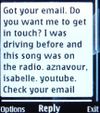Digital communication technologies/Key concepts/Messaging
| Digital communication technologies | |
|---|---|
| Key concepts | Introduction | Messaging | Social media | Web tools | Issues | Managing threats | Key points | Assessment |
Contents
What are Digital Communication Technologies?
DCTs are digital tools that allow two or more people to communicate with one another. These can be written, verbal, visual or audible communication. Some examples of these are:
- Having a text conversation with someone via mobile phone
- Using Facebook or Twitter to keep in touch with family or friends
- Collaborating on a wiki or a blog with students in a work group
Email has evolved from being a fixed communication tool between one computer and another, and can now be accessed via portable devices such as cell phones, MP3 players, tablets and more. This is only made possible through the use of wireless internet cards built into these devices. Email is a software technology that requires the use of a computer or mobile device (hardware technology).
Short Message Service (SMS)
The term short message service is often referred to as texting. Texting is most commonly used for short messages. However with the use of software SMS can now be used from PC to Cellphone, Iphone etc.SMS is a hardware technology that is used on a cellphone however can be a software technology if used via a PC.
Multimedia Messaging Service (MMS)
The term multimedia message service is often referred to as pxting. This is where a text message is accompanied with an image, small video file or sound bite.
This is a newer technology and older cellphones may not be able to support MMS. MMS is also a hardware technology.
Voice-over-Internet Protocol (VoIP)
Voice-over-internet Protocol is generally a range of technologies that allows verbal communication over the Internet. The most obvious example of this is the program Skype. Other examples like using voice chat in MSN , G Talk or Yahoo messenger can be regarded as VoIP.
To talk to someone using MSN, the person at the other end also needs MSN. The same applies to Yahoo and, to a great extent, to Skype. They use their own special system that isn't open and won't connect to other systems easily. VoIPs are software technologies often used on a computer but now also available on mobile devices.
Chat & Instant Messaging
Chat is the name given to “real time” (as it happens) online communication. It is a series of typed messages between two or more people. The response time can be immediate, but there can be a few seconds delay depending on how busy the internet is and the number of people using chat.
Chat rooms are sometimes included as a feature of a Web site, where users can log into the "chat room" to exchange comments and information about the topics on the site.
Instant messaging is a new variation of chat. It allows a user to have a list of contacts (who also use the service). The instant messaging software displays which of your contacts are currently online and available to chat.
You need specific chat software such as MSN Messenger, which is supplied with the Windows operating system, others are ICQ, Yahoo chat and Google chat. You will need to register a login name and password to use chat.
|
Each type of digital communication technology has its own conventions. Conventions are accepted rules or standards for the communication tool. For example certain language will be acceptable in some DCTs and not in others. Language like R, B4, LOL, U are all acceptable uses of communication for SMS or TXT DCTs and sometimes Twitter depending on the purpose. Other DCTs such as such as email require full language communication. We will cover these conventions in more detail in Unit 2.
|