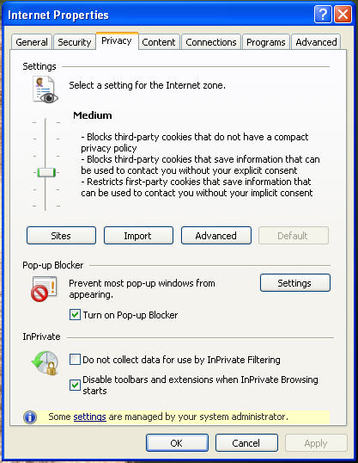Digital communication technologies/Key concepts/Managing threats
| Digital communication technologies | |
|---|---|
| Key concepts | Introduction | Messaging | Social media | Web tools | Issues | Managing threats | Key points | Assessment |
Contents
Cyber-bullying and Stalking
The best way to prevent and reduce the amount of cyber bullying and stalking is to educate children on correct use of DCTs and the consequences if they choose not to use them correctly. These consequences could include losing their ISP or IM accounts, losing their DCTs or even the possibility of criminal charges which can result in fines or even prison time. This education will help children to think twice before sending cyber bullying messages: often children don't think before sending something that may hurt the recipient of the message and even if the sender did not mean to bully, the damage is already done.
It is important to block the cyber-bully so that they can't send messages to you and or your children. The leading Communication companies in New Zealand have avenues to prevent bullying and stalking for example Vodafone has created a blacklist service to try and reduce this negative reality of DCTs.
Visit Vodafones websites below for more information on SMS bullying:
Reporting the bully or stalking to someone in authority is also a good way to deal with a bully as a child. Support is available online at stopcyberbullying.org
Privacy and Identity Theft
There are a number of different threats to privacy and risks related to identity theft:Cookies
When you use internet explorer as your internet browser this program allows the user to specify their privacy settings under the internet options. These options allow you to adjust the level of security that allows cookies to access your system. To protect your privacy and reduce the risk of identity theft, set your security between high and medium.
Phishing
This act is an attempt to get your personal information through the misrepresentation of a trusted source. Often this is done via a fake website that looks the same as an official website in the hope you will trust this organisation enough to provide personal details or log in information to accounts etc. Phishing is often done via email also, always check email addresses and company logos to ensure that it is the actual firm.
Personal Disclosure
Many people are unaware of the amount of information about them that is stored online. Many young people post personal information or photos online through social networking sites without being aware of the full implications of posting such information.
For example, posting personal information in chat rooms and blogs allows anyone who has access to these site access to your information. A prime example is the social networking site Facebook: most users are unaware that any information you post on Facebook becomes the property of Facebook and they can distribute that information.
Protecting your identity online
- A blog is for life
- Remember you risk leaving a permanent electronic footprint. If you don't think you'll want it to exist somewhere in a years time, don't post it.
- Privacy is precious
- Choose sites that give you plenty of control over who can find your profile and how much information they can see. Read privacy policies and understand how the sites will use your details.
- Personal safety first
- Don't allow people to work out your 'real life' location eg your place and hours of work. Your personal safety offline could be affected by what you tell people online.
- Password protected
- Change your password regularly, don't use obvious words like your pets names and don't use the same passwords on social networking sites as you do things like internet banking.
- Address aware
- Use a separate email address for social networking sites.
Malware
Simple suggestions for keeping your system and data safe from malware like viruses, trojans, worms and spyware:
- Buy and install anti virus software: It is advised to purchase full anti virus rather than download a free one as the free software does not have the same level of protection that a fully licences purchased version does.
- Don't let others use their external devices in your computer unless you have scanned the drives for viruses.
- Virus check your system regularly.
- Update your virus protection software on a regular basis.
- Only open files that are from trusted sources.
If you think your computer has contracted a virus or malware:
- Firstly, conduct a virus scan with your anti virus software.
- If your antivirus has identified malware then disconnect from any network so the virus cannot spread
- Use malware removal software before reconnecting to any network.
Preventing spam
- Make sure you have a firewall in place and operating. Almost every computer comes with an operational firewall unless custom built.
- Check the junk mail or spam settings in your email program
- Be careful about where you post your email address
- Check all tick boxes when signing up to services
Responding to spam
- Never reply to spam (delete it as soon as you find it in your email)
- Never forward chainmail