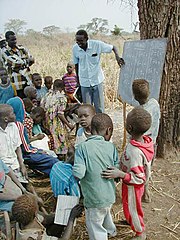DeAnza College/CIS2/Winter 2010/Group 1
Contents
- 1 Children and the Internet
- 2 Introduction
- 3 Advantages and Disadvantages of Children on the Internet
- 4 What are some pros and cons to the use of the Internet by children?
- 5 Statistics and Trends
- 6 Statistics and trends on Internet and children
- 7 Recommendations to Improve Internet usage by Children
- 8 Promoting WikiEducator
- 9 Sources
- 10 Research Sources
- 11 Project Information
- 12 Feedback
 Children and the Internet
Children and the Internet
Introduction
Since 1984, the percentage of children with home access to computers has steadily increased from 15 percent to 76 percent in 2003. In addition, the percentage of children who use the Internet at home rose from 22 percent in 1997, and up to 42 percent in 2003.
It seems that the research done clearly shows that spending a lot of time on the Internet can have both negative and positive effects on young people. Benefits of computer use have been observed, they typically depend on a variety of factors and the most influential is defiantly the subject matter involved. There are many ways in which the Internet can be a helpful tool and uses of the Internet have shown an improvement in academic achievement among low-income youth and a way to provide health information to youth living in developing countries. Internet forums and chat rooms provide a powerful vehicle for bringing together adolescents with the same interests. Online interactions provide essential social support for otherwise isolated adolescents, but these online forums may also encourage self-injurious behavior and add lethal behaviors to the already established adolescent self-injurers. The proper use of the Internet can produce extraordinary results and also extremely negative effects when utilized in a certain environment. The Web is primarily text. Thus, more time on the Web means more time spent reading, which may explain the increase in reading test scores that most students have experienced from extended Internet use. The Internet can and will be used more and more in the future of education and learning there are methods currently being developed to increase other skills besides reading that might not have been previously been explored. One of the main key points to the Internet is it can also be a good educational tool for hard-to-reach populations of children in struggling countries.
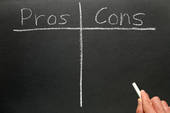 Advantages and Disadvantages of Children on the Internet
Advantages and Disadvantages of Children on the Internet
What are some pros and cons to the use of the Internet by children?
Pros:
-Low-income kids got better grades and test scores in reading after being given home Internet access. (WebMD)
-Linda Jackson, PhD studies show that kids that spent more time at home on the internet had higher grade-point averages and reading test scores. (WebMD)
-The internet provides a wide selection of resources such as http://www.our-kids.org/okothersites.html that will direct children to safe sites that support their needs.
-Children with disabilities can find special education and early intervention programs at sites like http://www.familyvillage.wisc.edu/school.htm
-Government regulations like Children’s Online Privacy Protection Act (COPPA) require websites to explain their privacy policies to make internet safer for children.
-There are softwares that keep networking sites like Facebook safer are being implemented to keep kids from trouble. (WSJ)
-Playing some video games could make kids smarter and enable them to make fast decisions. (ABCNews)
Cons:
-Message boards about self-harm create bad influence for children. (WebMD)
-Search engines might lead children to pornographic material. (WebMD)
-Using the internet might unintentionally lead to pornographic addiction. (CBN)
-Playing online games could become a bad addiction. (Symantec)
-The following addiction traits and behaviors based on The Canyon: Renowned Rehab and Substance Abuse Treatment Center (thecyn) could happen:
* Spending hours online without a break. * Preferring to spend time with a computer over friends and family. * Lying about the amount of time spent online. * Hiding what you do online. * Checking email several times an hour. * Family complains about the amount of time spent online. * Thoughts are always on the Internet – even when offline. * Logging on while at work or school instead of working or studying. * The first thing an addict does when family leaves the house is log on.
 Statistics and Trends
Statistics and Trends
Statistics and trends on Internet and children
How does one treat an Internet addiction? In China online addicts are put behind bars and given shock treatments to ensure they don’t abuse their access. In the German town of Boltenhagen there is actually a camp geared towards weaning kids from the Internet. Research by Stanford University School of Medicine in 2008 shows video games do have addictive characteristics, and a Harris Interactive Poll released in April 2007 showed that 8.5% of youth gamers in the United States could be “classified as pathologically or clinically addicted to playing video games.”
Here some interesting statictics:
A 2006 telephone-based Stanford University Study revealed one in eight individuals displayed at least one “problematic” sign of excessive Internet use.
Elias Aboujaoude, a clinical Assistant Psycholology and Behavioral Sciences Professor at Stanford’s Impulse Control Disorders Clinic likens these problematic behaviors such as the constant need to check email or visit online forums and chat rooms as being similar to the cravings drug addicts experience.
The Washington Post:
• About 6% of surveyed individuals responded, “their relationships suffered as a result of excessive Internet use.” • About 9% attempted to conceal “nonessential Internet use.” • Nearly 4% reported feeling “preoccupied by the Internet when offline.” • About 8% said they used the Internet as a way to escape problems • Almost 14% reported they “found it hard to stay away from the Internet for several days at a time.”
Some statistics from the Stanford University study:
• 13.7 percent of those interviewed found it hard to stay away from the Internet for several days at a time • 12.4 percent stayed online longer than intended very often or often • 12.3 percent had seen a need to cut back on Internet use at some point • 8.7 percent attempted to conceal non-essential Internet use from family, friends and employers • 8.2 percent used the Internet as a way to escape problems or relieve negative mood • 5.9 percent felt their relationships suffered as a result of excessive Internet use
Some additional research highlights:
-In online chat rooms, youths were less likely to curse or engage in sexual talk if the chat room had a monitor. (WebMD)
-Zheng Yan, EdD suggests using highly restricted filtering programs and kid-oriented sites for very young kids, with less restrictive filters for older children. (WebMD)
-When teens visit moderated chat rooms, they're less likely to swear and engage in racy talk than if they visit chat rooms without moderators. (WebMD)
-A Study by Harris Interactive reports that 1 in 10 kids between the age of 8 and 18 years old are addicted to online gaming.(Symantec)
 Recommendations to Improve Internet usage by Children
Recommendations to Improve Internet usage by Children
Have moderators, online tools for parental control, get involve with children, and talk to kids about internet use. More information and tips can be found at KidsHealth and PCWorld’s articles.
 Promoting WikiEducator
Promoting WikiEducator
Goals
A great way to promote WikiEducator is to combine both Wayne Mackintosh and Peter Rawsthorne’s vision for WikiEducator. Wayne’s goal is to establish a free curriculum to children that normally would not have access. For example, in Africa over half of the children do not have the opportunity to attend school. This is mostly due to lack of funds in the area. Wayne’s approach is to create a place of free educational content. Peter’s vision can be summed up as simply as “the best way to learn something is to build it yourself and then explain it to others.” By uniting these two ideas we can market toward educators, teachers, and administrators. Lesson plans can be created using WikiEducator as well as assigning students projects in which they create wiki pages. Not only will the students be more involved and will learn the subject by doing but they will also create content for other children who are not as fortunate enough to have access to regular curriculum or material.
Methods
Publications
One avenue WikiEducator can take to promote itself is to take out an advertisement or have an article written about WikiEducator in magazines that cater toward educators. These ads or articles should emphasize both Wayne’s goal for free educational content and Peter’s idea regarding learning methods. Two potential magazines are Tech & Learning (http://www.techlearning.com) and Education Week (http://www.edweek.org).
Tech & Learning is an exceptional example of the niche market where WikiEducator will be successful. From their website, “For 30 years, Tech & Learning has served the K-12 education community with practical resources and expert strategies for transforming education through integration of digital technologies. Our audience includes all job roles within the district community, with district-level technology coordinators the primary recipients. Beyond that, our magazine is often used as a professional development tool to help educators across the board get up to speed with the newest technologies and products in order to best prepare students for the global digital workforce.”[1]
Education Week is a more broad publication focused mostly on the United States. From their website, “Our primary mission is to help raise the level of awareness and understanding among professionals and the public of important issues in American education. We cover local, state, and national news and issues from preschool through the 12th grade.”[2]
Organizations and Conventions
In addition to advertising in publications, WikiEducator can join education organizations and attend education conferences. Two possible organizations are Northwest Council for Computer Education (http://www.ncce.org) and NAFSA: Association of International Educators (http://www.nafsa.org).
Much like Tech & Learning, the Northwest Council for Computer Education is a niche market. WikiEducator will fit right in. “NCCE is a non-profit organization dedicated to supporting effective uses of technology in education. In addition to hosting the largest educational technology conference in the Pacific Northwest, NCCE provides its members with resources and professional development opportunities throughout the year.”[3] The NCCE has annual conferences. The last one was in March of 2010 in Seattle, Washington. Next year it will be in Portland, Oregon in early March. This would be a perfect opportunity for WikiEducator to promote their agenda.
NAFSA: Association of International Educators is another “association of individuals worldwide advancing international education and exchange and global workforce development. NAFSA serves international educators and their institutions and organizations by establishing principles of good practice, providing training and professional development opportunities, providing networking opportunities, and advocating for international education.”[4]
Emphasizing the benefits that WikiEducator offers to students in these publications and organizations will attract fellow educators and encourage them to create content, helping Wayne reach his goal.
Sources
- ↑ http://www.techlearning.com/About_Us
- ↑ http://www.edweek.org/info/about/
- ↑ http://www.ncce.org
- ↑ http://www.nafsa.org/about.sec/organization_leadership/
Research Sources
http://www.webmd.com/parenting/news/20060501/pros-cons-for-kids-internet-use http://kidshealth.org/parent/positive/family/net_safety.html# http://www.cbn.com/cbnnews/us/2010/March/Internet-Safety-101-Simple-Web-Advice-for-Parents/ http://blogs.wsj.com/digits/2010/01/20/new-software-aims-to-keep-facebook-safer/ http://www.pcworld.com/businesscenter/article/167992/parents_need_to_talk_to_kids_about_internet_use_experts_say.html http://www.symantec.com/norton/library/familyresource/article.jsp?aid=fr_onlinegaming_addiction http://www.our-kids.org/okothersites.html http://www.familyvillage.wisc.edu/school.htm http://abcnews.go.com/WNT/Health/story?id=814080&page=1 http://www.thecyn.com/blog/internet-addiction/ http://www.netaddiction.com/ http://www.childnet-int.org/downloads/factsheet_addiction.pdf
 Project Information
Project Information
CIS 2 Computers and the Internet in Society WINTER 2010 Final Projects
Project communication, draft document sharing, revision, final submission preparation and publication.
Group One Members and Responsibilities
Chris Hajny - Recommendations to WikiEducator
Nadiya Jain - Statistics and Trends
Khang Nguyen - Pros and Cons
Jason Raley - Suggestions and Changes
Kassandra Robinson
Timeline
Final submission due: March 14, 2010 at 11pm
Feedback
Feedback from WikiEducators
- It's great to get feedback from the field and concrete advice on how to market and promote the WikiEducator project. Thank you for your time and efforts in helping our community in this way. As the "client", your confirmation and affirmation of the importance of the WikiEducator vision provides valuable feedback, clearly we need to improve this in our messaging. I particularly like the ideas of increasing our profile in through niche publications, that makes good sense given that that 72% of the WikiEducator community are teachers, lecturers or trainers working in the formal education sector. mmmm thinking out loud as a non-profit organisation -- typically we wouldn't spend scarce resources on advertising campaigns because this means money directed away from our core mission. However -- there's a good idea here -- perhaps we could approach niche publications to sponsor getting our message out their. Any thoughts on how WE can provide value back to the publication for donating advertising without compromising our core values? --Wayne Mackintosh 05:47, 16 March 2010 (UTC)
Student feedback
-- SCORE: 29/30
Mechanics=5, it is clear and easy to understand
Organization=5, general and easy to follow
Originality=5, I like the statistic
Requirements=4, excellent Ref. and requirements
Content=5, easy to follow, and interesting
Collaboration=5, I think they did a great collaboration
-- SCORE: 24/30
Mechanic 4: clear and no misspelling and grammatical errors.
Organization 4: content is well organized and easy to understand.
Originality 4: ideas are creative and inspired.
Requirements 4: all requirements are met
Content 4: provided detailed information and examples.
Collaboration 4: seems all the group members have participated in this project.
-- SCORE: 26/30
Mechanics=4, it clearly focused concepts
Organization=4, easy to understand
Originality=5, the statistics are good
Requirements=4, meet requirement
Content=4, interesting information
Collaboration=5, it seems all the group worked together
-- SCORE: 30/30
- Content=5, it was organized and informative.
- Organization=5, constructed with easy flow.
- Mechanics=5 , presentation had all the required mechanics.
- Originality=5, the statistics, pro/cons were efficient.
- Requirements=5, exceeded all requirement, references, etc.
- Collaboration=5, all in a group worked very well together.
-- SCORE: 24/30
- Mechanics: 4 Citations are used frequently and correctly.
- Organization: 4 Information is very well organized.
- Originality: 4 Original thoughts and ideas.
- Requirements: 4 Requirements are met and exceeded.
- Content: 4 Subject knowledge is excellent.
- Collaboration: 4 Work done shows that they contributed together.
-- SCORE: 29/30
Mechanics=5, clear/concise with focused concepts
Organization=5, logically constructed with easy flow
Originality=4, the statistics and pro/cons were nice
Requirements=5, exceeded via links, references, etc.
Content=5, content is very interesting and informative
Collaboration=5, it appears all the group worked together
-- SCORE: 28/30
- Mechanics 5, Clearly written, uniform voice
- Organization 5 Methodical
- originality 3
- requirements 5 Included links, references,pros and cons
- Content 5
- Collaboration 5