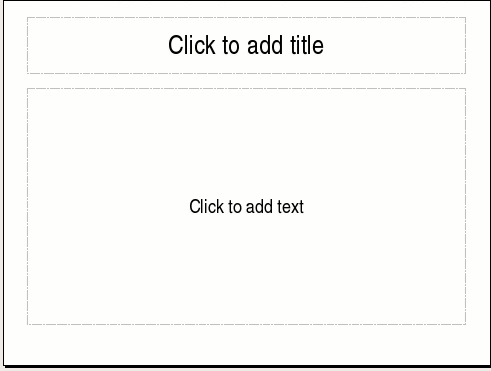CCNC/CCNC Module 6/Creating views/Subsection 3 Adding Text to Placeholders
From WikiEducator
< CCNC | CCNC Module 6 | Creating views
| Views and Workspaces |
Workspace views |
Layout slides |
Placeholders |
Adding Textboxes |
Outline view |
Master view |
Show Me |
Tutorial 3 - Adding Text to Placeholders
The unedited slide created by the AutoLayout contains two different text placeholders:
Title Placeholder
To Add Text to the Title Placeholder, Follow the Steps Below:
The Title placeholder is marked by the default text, “Click to add title.”
- To add text to the title placeholder, simply click on the default text and type the relevent title.
Text Placeholder
To Add Text to the Text Placeholder, Follow the Steps Below:
The Text placeholder is marked by the default text, “Click to add text.”
- To add text to the text placeholder, simply click on the default text and type the relevent text.