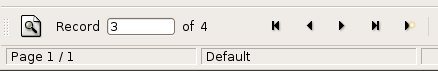CCNC/CCNC Module 5/Data entry using forms/Basic Form Operations/Saving A Form
| Basic Form Operations |
Opening a Form | Using the Form wizard | Designing a Form | Saving a Form | Deleting a Form | Self Assessment | Summary & FAQs |
Contents
Upon completion of this tutorial the learner will be able to:
|
To navigate between the various records in the form, use the arrows on the Form toolbar at the bottom of the screen. These arrows look and function in the same way as those in the editing table screen.
Discard or Save
When you have finished with the form click on the save button. Close the form by clicking on the close icon (X) or by clicking on File > Close. If form edits are pending a prompt will ask if the edits should be saved or discarded.
Naming the form
If the form is new a prompt will ask for the name of the new form. A good naming convention will help manage the forms, make sure the name is unique and represents what the for is used for.
Test your knowledge