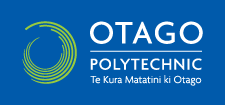The interface between free software and OER
Software refers to the programs we load to perform specific tasks on a computer. The average user never sees the source code used to develop a piece of software, because end users typically use compiled versions of the program. (Compiling is the technical process of converting a programming language, which software developers use for coding, into machine language, which computers can execute).
Content on the other hand is produced in many formats, for example a printed book, the spoken word, works of art, images, radio or television broadcast, digital documents, web site, etc. These are produced in formats which humans can process and interpret.
In the digital world, the distinctions between software and content are conflated, for example:
- A computer program is content for a software developer
- We use computer programs to produce, store and display content
The experience of the free software movement has provided an alternative to the dominant narrative of "all rights reserved" copyright. This is leading to alternative models of content production and distribution that do not rely on closed copyright to achieve economies of scale and sustainable business models.
It is certainly plausible for OER practitioners to achieve the vision of digital OER teaching materials in support of all national curricula worldwide by 2015. It took approximately 22 years for the free software movement to develop a free alternative for the majority of closed software applications we use today. Many applications we need for educational purposes are available as free software. With regards to free content, we are still a long way from having free content available for all national curricula. However, this target should be easier to achieve when compared to the free software movement, because you do not need to be a skilled software developer to participate in the OER movement. Every teacher, lecturer and trainer can contribute in helping us develop high quality learning resources which we can share, adapt and modify for different contexts.
Free learning for all students worldwide: An achievable goal?
|
Share your ideas and suggestions on how free cultural works approved OER can provide free learning for all students worldwide. Post your contribution on WEnotes, twitter or Google+ and include the hash tag "#OCL4Ed" in your post. Consider the following:
|
Many believe that the development of free content is scalable (i.e., capable of being easily expanded [1]), and relatively small numbers of committed educators can have a huge impact on the rate at which free content is developed. All it requires is a personal commitment. Every content contribution adds to the intellectual commons, and will be available for use and modification indefinitely.
The challenge of open and editable file formats
The issue of file formats for OER is complex, but nonetheless important when considering the ability of educators to reuse, adapt and modify learning materials in ways which respect the users' freedoms. This subsection provides a brief overview intended to raise awareness about open and editable file formats without detailed analysis or discussion of the substantive issues associated with file formats in open education.
The additional requirements of the free cultural works definition specify that:- the source data must be available for editing purposes; and
- files should be saved in a free format.
Open file formats are published specifications used for storing digital data and in some cases they are maintained by international standards organisations. Open file formats can be used by both free and non-free (proprietary) software. Open formats can be called free file formats when they are not encumbered by any copyrights, patents, trademarks or other restrictions so that anyone can use them at no monetary cost for any desired purpose.
When working on WikiEducator, this is not a problem because the source data of each wiki page is available for editing using the Mediawiki software which is free software. However, the requirement for editable, free and open file formats can be challenging in a number of situations. Here are a few guidelines to consider when authoring OER:
- Uploading of pdf files. The Portable Document Format (.pdf), while being a proprietary format, is an openly documented format. As an openly documented format, the free software community has been able to develop free pdf readers and application software that can generate pdf files, for example LibreOffice. However, pdf files are compiled and are therefore difficult to edit and modify. When uploading a pdf document, we recommend that you also upload the source file in an open format, for example in Open Document format using a free software package like LibreOffice. This way, users will not be restricted in the event that they would like to modify the content to suit their unique needs.
- Document formats. Similarly, when uploading documents these should ideally be saved in an open document format. The Microsoft Word format (.doc) is a closed and proprietary document standard. Fortunately, LibreOffice can import the Microsoft (.doc) format and it's a simple process to convert these files into the Open Document Text file (.odt) format. We recommend that if you upload a Microsoft document, that you also take the trouble to convert the file into .odt format. When working on free content projects, it is unacceptable to state a requirement for participants to submit documents in a proprietary format.
- Image formats. .JPEG, .GIF and .PNG are widely used and considered safe for use with OER. While .JPEG and .GIF are not considered to be open file formats due to previous patent issues, these patents have expired. .PNG is a recommended choice because it was developed as a patent free image format and generally achieves better compression and handling of transparency than other formats.
- Labeled images. In educational settings we frequently use labeled diagrams. Again, where possible try to save your diagrams in formats that can be edited with free software. This is especially helpful when free content is being translated into different languages, because it is easier to change the labels using the source files. The use of Scalable Vector Graphics (.svg) is a good choice for editing labeled images as this is a free and open file format. Furthermore, Inkscape is a graphics authoring package freely available as an open source authoring tool for vector-based graphics.
Open and free file formats
Test your knowledge on open and free file formats
Use the following quiz questions to explore whether commonly used file formats are open and/or free file formats. As this is a learning exercise, after you choose your best answer, check out the answers to the other options, and don't be surprised if in some cases it's more complicated than a simple "correct".
- Text: Rich text format (.rtf)
- Proprietary
- Correct. The Rich text format (.rtf) is a proprietary format maintained by Microsoft, but is a published specification. (Microsoft did not initially make the RTF specification publicly available.)
- Open
- Correct. The Rich Text format (.rtf) is a proprietary format maintained only by Microsoft, but is a published specification. (Microsoft did not initially make the RTF specification publicly available.)
- Free file format
- Incorrect. The Rich Text format (.rtf) is a proprietary format maintained by Microsoft.
- Proprietary
- Audio: MP3
- Proprietary
- Incorrect. MP3 is a patented audio file format, but is registered as an ISO/IEC standard.
- Open
- Partially correct. While MP3 is published as an ISO/IEC standard, it is not generally considered to be an open file format because it is encumbered by patents.
- Free
- Incorrect. MP3 is not a free file format because it is encumbered by patents.
- Proprietary
- Audio and video: MPEG-2
- Proprietary
- Incorrect. MPEG-2 is an ISO/IEC general standard for video and associated audio.
- Open
- Partially correct. While MPEG-2 is an ISO standard, the format is not considered to be an open format due to a complex array of royalty and licensing issues arising from MPEG-2 patents.
- Free
- Incorrect. MPEG-2 is not a free file format as it is encumbered by patents.
- Proprietary
- Video: Flash Video (.FLV) (Used by many video streaming sites)
- Proprietary
- Correct. Flash Video (.FLV) is a proprietary format developed by Adobe.
- Open
- Incorrect. While the flash player can be downloaded at no-cost, Flash Video (.FLV) is a proprietary format. Many users who do not wish to sacrifice their freedoms by installing encumbered formats, will not be able to view flash video.
- Free
- Incorrect. Flash Video (.FLV) is an encumbered format and does not meet the requirements of the free software definition.
- Proprietary
- Audio and video: .Ogg (Ogg Vorbis, FLAC, Speex - audio, Ogg Theora - video).
- Video: Windows Media Video (.wmv)
- Proprietary
- Correct. Windows Media Video (.wmv) is a compression format for video developed by Microsoft and available for a number of proprietary players.
- Open
- Incorrect. While some players for Windows Media Video (.wmv) can be downloaded at no cost, this is a proprietary format which may exclude many free software users who do not wish to sacrifice their freedoms from using encumbered codecs for viewing video.
- Free
- Incorrect. Windows Media Video (.wmv) is an encumbered format and does not meet the requirements of the free software definition.
- Proprietary
Visit Wikipedia for a more comprehensive list of open file formats and WikiEducator's page on free file formats for further discussion and web site links.
OER Challenges and considerations when embedding third-party rich media
Many websites provide the ability for OER authors to embed rich media including video and audio which are hosted and streamed from third-party websites, for example YouTube, Vimeo, BlipTV and the Wikimedia Commons. There are a number of issues OER authors need to consider when embedding rich media hosted by third-party websites:
- Do users have unrestricted access to download an open and editable version of the source video?
- Does the third-party website provide a searchable audit trail for intellectual property rights and licensing of the video?
- Does the third-party website use open and free players or codecs for streaming the video?
One option for OER websites like WikiEducator would be to restrict the embedding of third party video to open and free file formats. There are a number of open source software browsers which support native playback of the free .Ogg Theora format without the need to download players or codecs including, for instance, Firefox and Chromium. However, the employers of many educators do not provide their staff with administration rights to download and install free software, which would restrict these users from viewing free format videos.
The WikiEducator community and the OER Foundation respect freedom of choice. This means that users are free to use both free and non-free software when authoring content. However, there are many free software users who do not have access to non-free software, either as a matter of personal choice or because they cannot afford to purchase licensing rights for expensive packages. As a pro-freedom organisation, the OER Foundation manages a delicate balance aiming to respect the individual choice without compromising the ability of educators to benefit from OER.
Notes