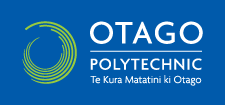Create a microblog
New to microblogs?
If you are new to microblogging or not familiar with online social media tools we recommend that you work through the detailed tutorial on how to create a microblog before proceeding with the check list below.
Which microblog service?
You can use the WENotes feature on the course site. You will need to login to the site from the registration page to post. We also encourage learners to create a Twitter account if you don't have one.
Experienced microblogger?
If you are familiar with using Twitter, feel free to post to the course feed using your existing account. Remember to include the #OCL4Ed tag in your Tweets. You must also register your Twitter account on the course site.
Check list
This check list is intended for learners who are familiar with using online technologies. If you need more detailed instructions, you can delve into a little more detail by following the additional resource links below or working sequentially through the subpages of the microblog tutorial.
| Action | Additional resources |
|---|---|
| Create a Twitter account |
|
| Post a Tweet containing the hashtag: "#WEnotes" and verify if your micropost appears in the #WEnotes stream below. |
|
| Login to WikiEducator and post a WEnote below. |
|
Testing a post using the WEnotes feature on WikiEducator