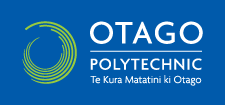Open content licensing for educators
| What is the hash tag for this course? |
|---|
| The hash tag for this course is #OCL4Ed |
| Why must I tag my microblog and blog posts? |
|---|
| The course tag is used by WENotes to harvest your post for the course feed. Include "#OCL4Ed" in your Twitter posts and add the tag (called a label in blogger) "OCL4Ed" to your blog posts. |
Microblogging
| Where can I find help on how to microblog? |
|---|
| The support link in your course navigation provides access to a detailed tutorial on microblogging. Read the instructions carefully.
If you are new to microblogging, you can start by posting directly on WENotes located on the Course Console page (see course navigation under the "Study" link.) Remember that you must be logged in before you can post. As you gain experience, you may want to experiment by creating your own Twitter account which is documented in the help tutorial. |
| Can I post or answer questions using the OERu microblog feeds? |
|---|
| Absolutely!
We encourage all OERu participants to post short questions and invite all participants to share their answers to these questions. That's what peer-to-peer learning is all about. There is a good chance your facilitators might be sleeping when you post your question, and many participants are equally experienced to post valid answers and advice. It is better for us to share the responsibility for learning together. |
| Why do OERu courses use microblog posts for peer-to-peer interactions? |
|---|
The OERu's free online courses can attract large numbers of participants spanning 24 time zones.
|
| Should I read all the microblog posts for my course? |
|---|
Active OERu courses with many participants can generate a large number of posts. In many courses it will not be possible to read all the posts and learners are not expected to read everything. Filter according to your interests or the time you have available. A few tips:
|
| Where can I read the microblog posts for the course? |
|---|
| The best place to access the aggregated feed is from the Learning Console (accessible from the "Study" link in the main course navigation).
If you are just interested in the feeds from a particular source, for example, twitter (that is without posts from other sources) you can search for the OERu course tag on the respective websites, for example "#OCL4Ed". |
| Why don't my OERu microblog posts appear in the aggregated course stream? |
|---|
| The aggregated course feed uses a dedicated tag(s) for your OERu course (for example #AST1000, #OCL4Ed or #OERuWSP). Your OERu course will indicate the tags you should be using. The tag is used as a technical code for harvesting your post into the feed.
Make sure that you include the allocated course tag within in your microblog posts when using an external service. For example "I'm enjoying today's activities in the #AST1000 course". The tag is used to identify posts related to specific OERu courses and if omitted, the aggregated feed will not pick up your contribution. Check that you are leaving a space before and after the tag, for example: I'm having fun on the #OCL4Ed course. Sometimes microblog service providers experience technical problems, which may delay posts. Try to post again later, assuming you have included the course tag properly in your post. The OER Foundation does not administer these microblog sites and we will not be able to assist with these technical service issues. |
| When should I post a microblog contribution to the course feed? |
|---|
| You are encouraged to post contributions any time during the course (remember to include the course tag in the text of your microblog post if you are using Twitter).
Participants are invited to post their views, thoughts, and ideas at any time which will contribute to the international stream of digital consciousness during your course. We have also embedded a number of microblog activities in the OERu course materials. These are triggers or catalysts to share your personal thoughts and views relating to specific course content, e.g., selected videos or topical issues embedded in the course materials. |
| How do I tag a Twitter tweet? |
|---|
| Twitter marks keywords or topics with the # symbol, leading to what are known as hashtags. So to mark a tag as having something to do with, for instance, the "SP4Ed" mOOC, you would include the #sp4ed string somewhere in it.
Depending on your phrasing, sometimes the keyword fits in the sentence(s) you are tweeting... otherwise by convention, you just add the hashtags at the end of the post. Examples:
Use the hashtag designated for your course which is communicated through the course announcements and tag specified on the Learning Console for your course. |
| How do I reply to a microblog post from one of the OERu course participants? |
|---|
| This depends on the source where you are reading or responding to the OERu course feed
From the Twitter website When you are logged in to the Twitter service, just click on the "reply" link or reply icon within the note or tweet from the participant concerned. This will include the "@username" in your reply. Remember to include the allocated OERu course tag in your reply if you would like to distribute your response for all the workshop participants (recommended) via the aggregated feed for you course. From the course website You can reply directly using the WENote text box from the Learning Console in the course website. Enter your reply text and click the "WENote post" button. Note you must be logged in to the course to post to WENotes. Remember to include "@username" of the particular user in your reply. Alternatively, if you have a registered account with the source of the note (eg Twitter, click on the date link, eg "9 Jun" and reply directly from the respective microblog site). |
| The 140 character limit is too restrictive - what should I do? |
|---|
| A number of OERu courses provide support for microblog posts.
Agreed, expressing a complex idea succinctly within a microblog post's 140 character limit can be a challenge. However, the 140 character limit encourages participants to focus their contribution to the main idea or thought they would like to share. You are still free to post more substantive answers in the allocated discussion forums for your OERu course. The brevity of a microblog post makes it a "low obligation" technology. It lowers the threshold barriers for participation and readers can quickly scan many contributions from participants around the world. With practice you may feel more comfortable with a microbog post's conservation of characters and begin to experience the benefits associated with the economy of language. Try limiting your microblog contributions to one idea per post. You are free to post as many contributions as you like. If you would like to post a more substantive answer or response, you are most welcome to use the discussion forums set up for your OERu course or publish a personal blog post and share the link on the microblog. A short summary of your post in the OERu course discussion forum will also be included in the aggregated course feed. In summary:
|
Blogging
| Why do I need a blog for OERu courses? |
|---|
| The OERu encourages learners to create their own personal learning environments so you can manage and document your own learning using the technologies of your choice. A blog is a powerful and useful tool to add to your personal learning environment. A major advantage of maintaining your own blog is that you will retain control and access to your own work after you finish the course.
Many OERu courses invite learners to create a course blog using free hosting services for:
Your course blog is a public e-portfolio which you manage and share with fellow learners. We encourage learners to comment on the blog posts of fellow learners. This is a good way to connect and offer peer-to-peer learning support. Need a little help in setting up a blog? Consult the support materials for tutorials on how to create a blog. |
| Where should I register or update my blog url? |
|---|
| You can register the url of your blog on the course registration page
Tips
|
| Why don't my blog posts appear in the course feed? |
|---|
There are few things you should check:
|