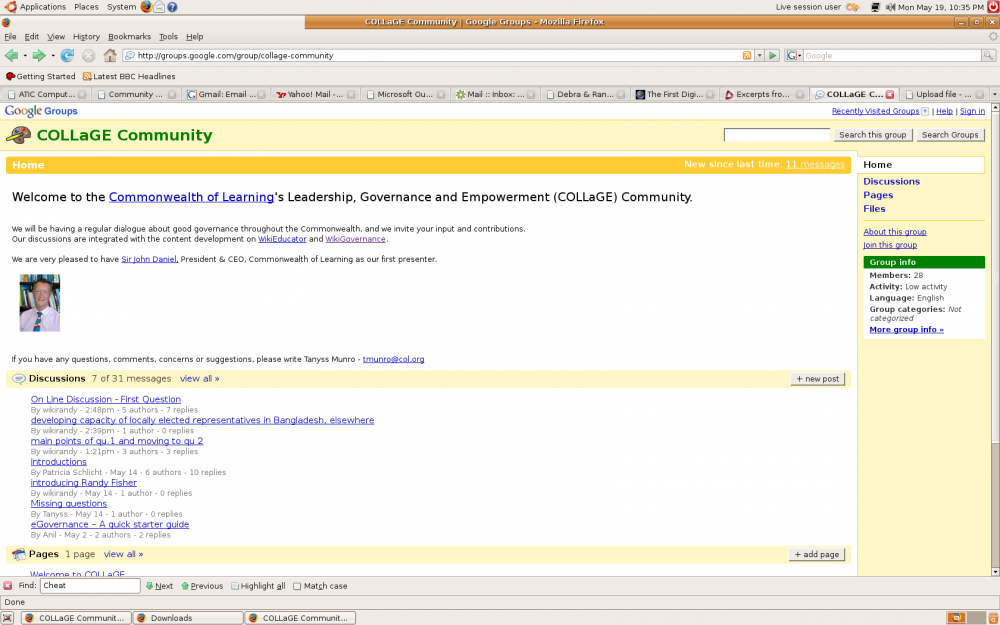WikiGovernance/Registration GoogleGroups
From WikiEducator
| Work in progress, expect frequent changes. Help and feedback is welcome. See discussion page. |
Participating in the COLLaGE Discussion on Google Groups
(![]() : This discussion group takes place on Google - you do not need a Google email address to register, or to receive email notices. However, if you want to post - and actively contribute to the discussions - you will need to create a Google email address. (Think about an appropriate UserName / Password combination.)
: This discussion group takes place on Google - you do not need a Google email address to register, or to receive email notices. However, if you want to post - and actively contribute to the discussions - you will need to create a Google email address. (Think about an appropriate UserName / Password combination.)
Two Options to Join (choose one please)
Option 1
1. Send an email to Tanyss Munro - tmunro AT col DOT org - requesting to join the COLLaGE Discussion Group. Please provide the following information....and Tanyss will register you directly:
- Name (First, Last)
- Position / Title
- Institution / Organization
- How you found out about COLLaGE
- What specifically you are interested in:
- What you would like to learn and/ or collaborate on...
You will receive posts from the COLLaGE Community - please actively contribute and participate in the discussion.
Option 2
2. Register directly to Join the COLLaGE Community
- Visit the COLLaGE Group - http://groups.google.com/group/collage-community
- Click "Join" - if you do not have a Google Email address, you may be prompted to create one. (You will find this on the right side of the page (see Screenshot below).
- If you do not have a Google email account, you will be prompted to sign up for one
- Choose a UserName / Password combination that you can remember...
- ...then, simply follow the steps to "Join the COLLaGE Community".