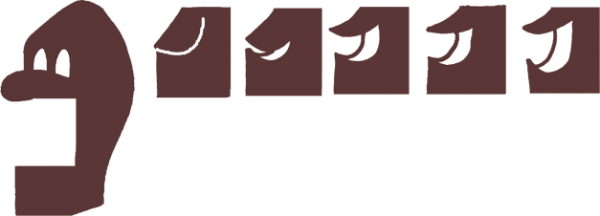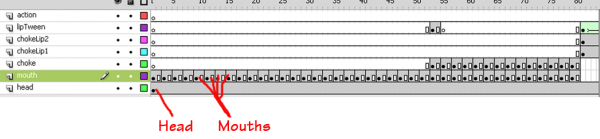VirtualMV/Flash12 (CS6)/Journal/Content/Mouth Animation
Contents
Introduction
Let's look at making an animation of a mouth.
Make an animation of a mouthBy the end of this page you will be able to:
|
Make artwork for the animation
Draw a head and several mouths. The mouths are in slightly different stages of talking.
Note: The examples used here are for a shadow puppet animation and only require a single colour. Make your head and mouths as simple or complex as desired but the mouths and the mouth area in the head shape need to match seemlessly. Import thre mouths and head into the library.
Make an animation
Create two layers and name them 'mouth' and 'head'.
Place a keyframe in every second frame in the mouth layer so 10 frames are used (I have 5 mouths so use 10 frames. This will vary depending on the amount of mouth shapes used). Insert 10 frames into the head layer.
Place the first mouth into the first frame of the mouth layer then 'cut' and 'past in center'. Repeat this for each mouth shape in sequence. Place the head in the first frame of the head layer and position it so it sits over the mouth. Tweak the position of each mouth in relation to the head if required. Ctl/enter to play the sequence the tweak as required till it is right. Now extend the head layer to fram 18. Copy frames 1 to 8 from the mouth layer Ctl/enter to play the sequence the tweak as required. Past the copied frames in the frame layer at frame 11 (use the mouse right click and paste frames command to achieve this). Select the newly pasted frames and reverse them (use the mouse right click and reverse frames command to achieve this). Ctl/enter to play the sequence the tweak as required.
Make an animation movie clip
When satisfied with the animation select and copy all the frames. Ctl/F8 opens a 'Create New Symbol' dialogue box. Select 'Movie clip' and name the new symbol 'Animated mouth'. Go to the first frame and paste the copied frames here (use the mouse right click and paste frames command to achieve this) then click the blue arrow at the top of the stage.
Delete the existing frames and the mouth layer then paste the 'Animated mouth' symbol in frame 1. Because the Animated mouth as now a symbol, it can be resized, tweened, etc .