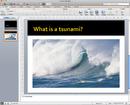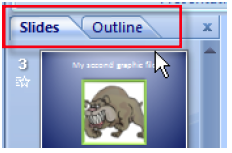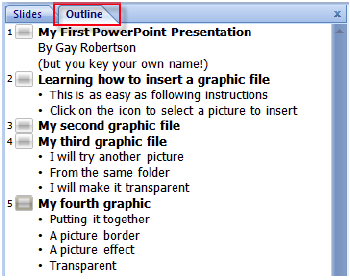Researching and Presenting Data/Presenting/Viewing your presentation
From WikiEducator
| Researching and Presenting Data | |
|---|---|
| Presenting your presentation | Introduction | Viewing your presentation | Checking your presentation | Animations and transitions | Slideshow options | Printing notes and handouts | Key points | Assessment |
Contents
Different PowerPoint Views
Normal view is what you use to write and design your presentation, but there are other ways to view your presentation.
|
Please note: the following link will open in a new window/tab. When you have finished, simply close the window/tab and you'll return to this page.
|
Outline View
In the left-hand pane in Normal View you can choose to view either the slides or the outline:
The outline view shows your text and provides a quick way to edit text as well as move the slides around.