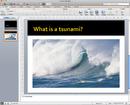Researching and Presenting Data/Presenting/Printing notes and handouts
From WikiEducator
| Researching and Presenting Data | |
|---|---|
| Presenting your presentation | Introduction | Viewing your presentation | Checking your presentation | Animations and transitions | Slideshow options | Printing notes and handouts | Key points | Assessment |
Contents
Having a printout of your slideshow beside you when you present your presentation is very helpful, especially if you want to skip parts or move backwards and forwards.
You can print the slides as they appear on screen, or as handouts. Some handout layouts provides space for writing notes next to each slide image.
|
Please note: the following link will open in a new window/tab. When you have finished, simply close the window/tab and you'll return to this page.
You might also find it helpful to view the video on page 2 of the tutorial.
|