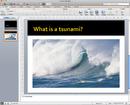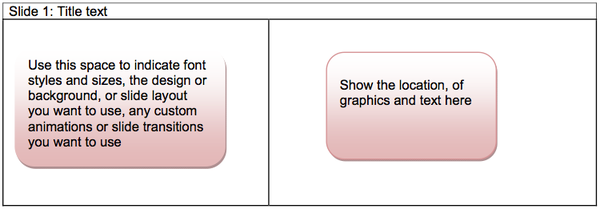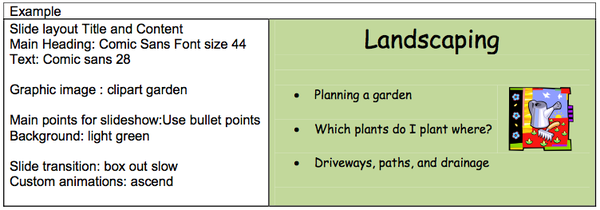Researching and Presenting Data/Planning/Storyboards
From WikiEducator
| Researching and Presenting Data | |
|---|---|
| Planning a presentation | Introduction | Purpose and method | Target audience | Design a presentation | Collecting data | Storyboards | Key points | Assessment |
Contents
Storyboard
What is a storyboard?
- A storyboard is a simple, hand drawn visual plan of the presentation which you will later create using PowerPoint.
- A storyboard is a series of panels. You must have enough panels to meet your objective/goal/purpose.
- Each panel should roughly show where objects are placed (text, pictures, etc).
- Each panel must include the “title” of the slide. The “title” should indicate the contents of the slide.
- The order of the panels should be consistent with effective communication (make sense, and flow eg have a beginning, middle and end!)
- The storyboard is your guide to help you create the final presentation.
- Each panel on the storyboard is then created as a slide in PowerPoint
- Use the storyboard to add details of fonts, your design and slide layout custom animations, and slide transitions.
Using a Storyboard
Outlined below is an example of the storyboard, you will be using storyboards to plan your presentation. If you want, you can use a word processor to create and print a scoreboard template like the one below. Or, you can just use a separate piece of paper to plan. Follow the process shown below.
What do I include in the storyboard?
A single frame from a sample storyboard
Using a Storyboard you will have a logical sequence for the information along with the images you want and your design features as well. You should then be able to create the presentation easily. Use as many pages as you need to complete your storyboard. You will be asked to plan, design and create a PowerPoint presentation, using a storyboard later in the workbook.