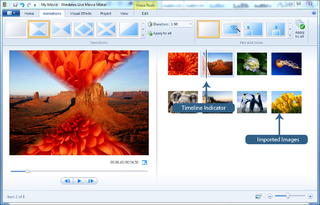PGDEL/DECP05/Unit4/Ch01.10
DECP 05: Developing e-Content
Introduction to WINDOWS Live MOVIE MAKER
Adding Video Clips and Photos
1. There are two ways to add your visuals.
A. Go to HOME tab, click on “Add videos and photos” and then browse to find your personal folder with your saved images and videos. Click on the images and videos you want to add and select open.
B. Add your media by clicking in the Timeline Stage area on “Click here to browse for videos and Photos” then find your personal folder with your saved imagesC. Add your media by clicking in the Timeline Stage area on “Click here to browse for videos and Photos” then find your personal folder with your saved images
2. Imported pictures will appear on the Timeline stage as thumbnails
3. Click and drag the Now line over the thumbnails and notice your images update in the Preview / Player pane.