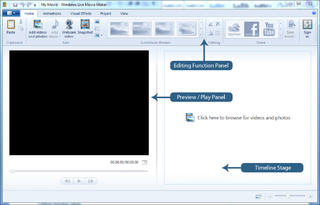PGDEL/DECP05/Unit4/Ch01.09
DECP 05: Developing e-Content
Introduction to WINDOWS Live MOVIE MAKER
Windows Live Movie Maker is an application which allows you to create videos using pictures and audios of your choice and turn them into great looking movie presentations. Video presentations, created through windows Live Movie Maker, can be exported to CD/DVD or can be exported to various public platforms like Facebook, Flicker
Windows Live Movie Maker comes with many computers running Windows 7 or Windows Vista. Windows Live Movie Maker is very different to Windows Movie Maker which can be found on PCs running earlier operating systems (eg. Windows XP)
See the Graphical User Interface of Windows Live Movie Maker in the inset.
Timeline stage
This is where you will add your video files, photos, audio, transitions and effects to create your movie sequence. Note: Your clips are represented in thumbnail view instead of a timeline view.
Preview / Player pane
This is where you can view your videos and photos listen to audio and watch your finished movie.
Editing function panel
Contains all the buttons which let you control project settings, apply visual effects and control audio.