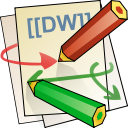NZ/EIT/Open Education Resources and WikiEducator
From WikiEducator
< NZ
Contents
Overview
As a teacher in the 21st century, you work within a global community of educators who share their content online as open educational resources (OER). Leading experts and experienced practitioners share their lectures, resources, learning activities and work online every day and access to these can be of enormous benefit to you and your students. How do you find open educational content? How do you use it? And how do you share your content? This is a hands-on workshop covering an introduction to OER, the use of wikis in EIT Online (Moodle) and the use of a mass open wiki like Wikieducator and/or Wikipedia.
|
By the end of this session you will be able to:
|
Session: 2010, November 11
- Facilitators: Michael Verhaart ( Mverhaart ) and Joyce Seitzinger ( catspyjamasnz )
- Participants:
What are Open Educational Resources (OER)?
- What's so good about Open Educational Resources? Steve Wheeler sets out the benefits of OER
Where do you find OER or Open Content?
- OER Commons ( http://www.oercommons.org )
- Open Textbooks ( http://www.collegeopentextbooks.org )
- Open Access Journals ( http://www.doaj.org )
- OpenCourseWare Consortium ( http://www.ocwconsortium.org )
- MIT OpenCourseWare (http://ocw.mit.edu/index.htm )
- University of South Queensland ( http://ocw.usq.edu.au/ )
- Khan Academy (http://www.khanacademy.org/ )
- MERLOT - Multimedia Educational Resource for Learning and Online Teaching ( http://www.merlot.org/merlot/index.htm )
- YouTube ( http://www.youtube.com ) - Yes there are truckloads of videos for education here as well
- Flickr Creative Commons ( http://www.flickr.com/creativecommons/ ) - Images shared under creative commons license
- Peer to Peer University P2PU - Open community encouraging peer learning, collaboration and participation
Copyright (Creative Commons)
- Creative Commons Spectrum of Rights excellent slideshow explaining how creative commons licenses are set up
- Creative commons licences
- from the CC web site
- Copyright and Fair dealing
- My Copyright notes - includes New Zealand references
- Otago Polytechnic Creative Commons case study
What is a wiki?
- Brief overview
- Wikis in Plain English Excellent explanation of wikis in Lee Lefever's Common Craft series
- Wiki. (2010, November 2)[1] http://en.wikipedia.org/w/index.php?title=Wiki
The EIT Online (Moodle) Wiki
- What is it?
- Notes on use
- Only one person can edit. Other participant is locked out so they don't overwrite. This means if someone stays on edit page no one else can edit.
- No discussion page
- Adding multimedia can challenge participant's ICT skills
- How can they be used in EITOnline (Moodle)
- Organise groups
- Organise presentation times
- Organise student/topic lists
- Student collaboratively write article
- Students collaboratively answer a series of questions
- Self-assessment for online participation
|
Form a group - preferably a pair. Tell your facilitator who you're working with. They will set up a wiki page for you.
In your EIT Online wiki (Moodle) page, add
|
Examples of online wikis
- WikiEducator ( http://wikieducator.org )
- WikiVersity ( http://wikiversity.org/ )
- WikiCommons ( http://commons.wikimedia.org/ )
- Wikipedia ( http://wikipedia.org )
- VirtualMV, Michael's extreme wiki ( http://www.virtualmv.com/wiki )
WikiEducator and OER
- Brief overview
- WikiEducator Help
- Wiki syntax Quick Wiki Guide
|
In WikiEducator
Extension
|
Other tools and resources mentioned
- Google Docs ( http://docs.google.com allows documents to be shared but only to people you nominate)
- Blogs (http://www.wordpress.com , Google's blogger )
- Zoomit (http://technet.microsoft.com/en-us/sysinternals/bb897434.aspx, the zoom in and draw tool)
- Clay Shirky's books
Wrap-up
- How do you see you could use a wiki in your classes?
 References
References
- ↑ Wiki. (2010, November 2). In Wikipedia, The Free Encyclopedia. Retrieved 22:12, November 7, 2010, from http://en.wikipedia.org/w/index.php?title=Wiki&oldid=394478215
NZ/EIT/Open Education Resources and WikiEducator. (2024). In WikiEducator. Retrieved November 21, 2024, from https://wikieducator.org/NZ/EIT/Open_Education_Resources_and_WikiEducator (zotero)