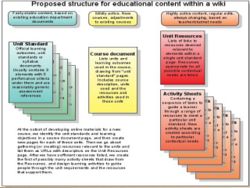Learning Design/project
Will upload aims and terms of reference for the project here.
- Have moved 'Old Notes' to the discussion page...--Fiona 04:01, 26 April 2007 (CEST)
Enter draft outline here - Use this discussion link for feedback and ideas.
Contents
[hide]Introduction/Purpose
To:
- provide general information about learning design, learning design processes and resources.
- provide a reference for WikiEducator developments.
- enable groups to work through a process of learning design where it is required for the development of new resources for WikiEducator.
- enable resources which have been developed, or are being adapted for WikiEducator to be ‘checked’ for design elements considered important by the community.
- provide access to design experiences of WikiEducators.
About Learning Design
There is often confusion around the role of learning design. People frequently think it is about designing learning content – but it is not. Learning design is about designing environments that facilitate learning. It involves careful consideration of learners, learner contexts and teaching and learning strategies with the goal of maximizing the potential of a learning environment to be active, engaging and supported.
Teaching and learning with new technologies has renewed the conceptualization of teaching and learning practices and there is certainly a move now toward learning design that is focused on and driven by learners. Teacher-centred practices are being challenged, as is a focus on “designing for delivery”. This shift is articulated well in an article in the online Journal for Learning Design (vol 1, no 2) Beyond Instructional Design: Making Learning Design a Reality
Learning design is about building a structure that enables learners to learn. It focuses on the activity learners need to undertake in order to meet learning goals. Necessary resources and supports are then matched to enable learners to achieve their learning goals.
The Australian University Teaching Committee (AUTC) Project on ICT-based Learning Designsis a site that details this approach and provides useful examples of designs and tools.
Much learning design is done intuitively but designs are strengthened when pedagogies and teaching approaches are consciously chosen to support the achievement of learning goals. Learning design draws on a variety of pedagogies and teaching and learning approaches.
- An overview of many learning theories can be found at the Theory Into Practice (TIP) database .
- The Funderstanding site is another that outlines learning theories.
More recently learning design has drawn from constructivist theories of learning.
- Design of Constructivist Learning Environments offers a good synopsis of the theory and useful examples.
Design now also needs to be cognizant of the potential of web2 environments which means focusing on using new technologies to network and build collaborative opportunities in learning with learners having far more input into the design of their own learning spaces.
- Wiki Pedagogy challenges traditional design practice: “The particular pedagogical challenge is one of control: wikis work most effectively when students can assert meaningful autonomy over the process.” …and we should all be thinking of ways to build this potential into design.
- The notion of [link] "Communal Constructivism: Students constructing learning for as well as with others," takes the theories of social constructivism a step further and pushes democratic ideals so that design will more and more be toward creating environments in which learners construct knowledge not just for themselves, but for the community of learners with whom they are involved.
So, learning design is at an exciting point. Project and problem-based learning, peer and group work, greater flexibility in terms of time and assessment have already become essential considerations within the design process. As technology becomes more widely accessible and web2 thinking becomes more the norm, so too will these design elements.
- ...we should design the sttucture in a way that can accommodate future development on different paradigm perspectives. --Mackiwg 01:43, 2 April 2007 (CEST)
The Learning Design Process
The process of learning design is often described as “messy”. It can be quite unstructured, with each new learning situation demanding its own ebb and flow of design. Learning Design is not linear and is very iterative. It involves creativity and relies on much trial and error with feedback throughout the process leading to changes and improvements.
Learning design that takes place on a wiki is likely to be very unstructured because contributors to a project can come and go at various stages of the design whenever the inspiration and opportunity arise. For novice wiki users it is also going to involve some “wiki tutoring” in the early stages.
This is the process of learning design that is generally followed, albeit loosely:
- a period of planning where project aims are clarified, and learner needs and the context for learning are explored.
- a design phase where teaching and learning strategies and resources are chosen to best match the learning needs.
- a development phase during which the resources are actually created.
- a period during which the resources are used for teaching and learning
- a reflection and evaluation phase which occurs throughout the design, development and use of the resource.
- The missing bit is on different roles in the process. I'm imagining a Venn diagram of four overlapping ovals depicting the following design perspectives/roles (1) Content design (2) Learning Design (3) Visual and multimedia design and (4) "Editorial" design - the readability stuff. This is useful framework which we can link to the templates. --Mackiwg 01:43, 2 April 2007 (CEST)
Design Guidelines for WikiEducators
- If you are new to designing resources for wikieducator you may want to use the following design guides to assist you to make decisions about resources you create. They will prompt you through some of the learning design process.
- If you have already created resources for wikieducator, you can use the guidelines (or perhpas a slightly different version) as a quick design check of your contribution.
- [use for 'boilerplate' judgement of progress of resources as 'LD complete' or not.]
Stories from Designers
Narratives/anecdotes
Narratives/anecdotes from learning designers and others who have experiences to share that illustrate parts of the LD process. These would also be linked to from subsections within the site.
Schedule, journals, discussion
You might be interested in the following learning designs we are using for two online courses. One is fully distance - Evaluation of eLearning for Best Practice, the other is blended with two face-to-face workshops - Designing for Flexible Learning Practice.
All communication is via the wiki discussion page and the individual blogs and course blog. There is a course schedule on the wiki with links to weekly activities and resources. We will be evaluating this model to see what the students think about its usability. --bron 00:13, 1 April 2008 (UTC)
Learning Units, Library of Resources, Activity Sheets
<kaltura-widget kalturaid='271167' size='L' align='R'/>
Most educational resource developments that Otago Polytechnic is contributing to are following the structure depicted in the diagram to the left. This structure is also explained in the video on the right or on Youtube. Basically we are creating a course main page that lists and links out to new pages for each learning objective. Each learning objective page has 2 sub pages:
- Library of Resources
- Learning Activities.
Below is a page generator that will initiate templates for a new Learning Objective and its two sub pages. Course pages are created and managed manually, drawing from the various learning objective pages to create a course.
Otago Polytechnic contributions that are not using this course and learning objective structure are usually content creation projects such as text books and other information resources. These pages are listed in the Resources subpages for various learning objectives.
Below is a list of development projects initiated by staff at Otago Polytechnic. We have started to use the Category feature in Wikieducator to manage this rapidly growing list, and all pages created using the Otago Template Generator are added to the Category index..
Useful Resources
Just, that, a compilation of useful resources and links,grouped for easy access. Most of these will have been pointed to in other sections of the site.
- Agreed. --Mackiwg 01:44, 2 April 2007 (CEST)
Boilerplate brainstorming
Learning Design Checklist
- The needs of likely users have been explored, considered and catered for.
- Goals for learning are clearly stated .
- There is a focus on activities learners will do to achieve learning *goals.
- Activities encourage participation and interaction with other learners and teachers.
- Learners are pointed to resources they will need to achieve learning goals.
- Resources that are not already available are created.
- Technology that is accessible is used to facilitate learning.
- Suggestions for support for learners is articulated.
- Strategies for learners to get feedback about progress are built in.
Content Design Checklist
- Content includes an introduction and purpose statement.
- Objectives and expectations are clearly articulated.
- Information is organized logically.
- Navigation is logical and simple.
- Information is chunked or grouped to facilitate learning.
- Content is designed to be accessible to those who will use it.
- All materials included are copyright clear.
- Content has been edited for grammar and accuracy.
- Provision is made for revision during and after use of the resource.
Visual Design Checklist
- Pages are organized into logical sections using headings and subheadings.
- Pages are not too cluttered and have a reasonable amount of ‘white space’
- Graphic and other media are included in pages because they clearly support learning.
- Graphic and other media complement page information.
- File sizes of graphics and other media are considerate of end users.
- Graphic and media formats are suitable.
- WikiEducator templates are used where appropriate.
- Navigation clearly provides direction.
Anatomy and Physiology for Veterinary Nursing prototype
Agenda for 7 May meeting
- 10.15 - introductions and chat over morning tea
- 10.30 - teleconference with Wayne
- 10.45 - overview from Ruth about how the A & P course works presently
- 11.00 - COL design perspectives and how it will fit with A & P course needs
- 12.30 lunch
- suggestions please Fiona and others re design in action for the rest of the day
- 15.00 - finish
Venue: F100 - ground floor meeting room in F block - the main entrance to the polytechnic.
These can be individually specified in level 2 of the template - on discussion pages?
--Fiona 04:08, 23 May 2007 (CEST)