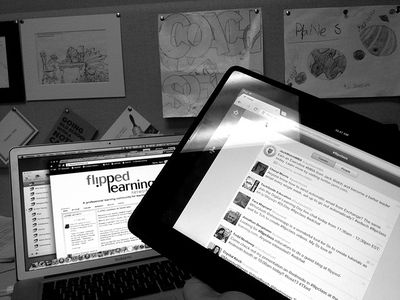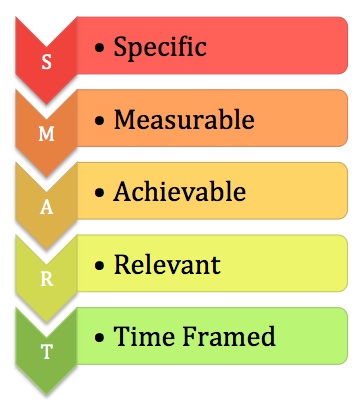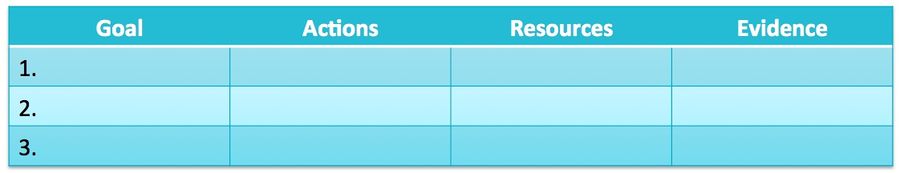HD Sandbox 2
Play page
GDTE microcourse: XXX
Learning outcome:
At the successful complete of this course, students will be able to:
xxx
| Session | Learning pathway | E-Activities | Comments |
|---|---|---|---|
| Orientation or Overview | ori is generic, overview course specific | add Comments | |
| add Title | add E-activities | add Comments | |
| add Title | add E-activities | add Comments | |
| add Title | add E-activities | add Comments | |
| add Title | add E-activities | add Comments |
Assessment
Demonstrate how you have:
- rephrase learning outcome
Evidence could include:
Opening Page blurb
What’s it about?
What will I learn?
This course is designed for educators who ....
What’s involved?
You will participate in an open international online course for 10 working days (2 weeks). You will need to allocate about 1.5 to 2 hours per day for the duration of open course. The course is divided into XX sessions inclusive of suggested learning activities:
suggestion 1
suggestion 2
suggestion 3
suggestion 4
suggestion 5
Learners aiming for the Certificate of Achievement and/or credit towards the Open Education Course elective will need an additional 20 hours of self directed study to complete the assessments for this course.
Prerequisites?
Anyone is free to participate in this course. An internet connection and basic web browsing skills are recommended with the ability to create a blog and microblog account (instructions and self-study tutorials provided.)
Learners aiming to submit assessments for formal academic credit will need to meet the normal university admission requirements of the conferring institution (eg language proficiency and school leaving certificates).
Title 1
focus of e-activity repeated.
Useful content links:
Objectives
During this learning pathway we will:
- list of objectives and assessment for this session
Video signpost
- video stimulus (or similar), with microblog activity - sharing / reflection / question
Introduction
Content 1
Content 2
E-Activity
Title 2
focus of e-activity repeated.
Useful content links:
Objectives
Video signpost
Introduction
Content 1
Content 2
E-Activity
Title 3
focus of e-activity repeated.
Useful content links:
Objectives
Video signpost
Introduction
Content 1
Content 2
E-Activity
| Practice Context | |
|---|---|
| Unit Title | |
| Module Title | Objectives | Background content or key information | More background content or key information | e-Learning activity - Title of activity | Learning Summary |
Module 12
Now that you have identified a range of digital literacy skills that are necessary to your own work context and considered how you use those in practice you may have also come across skills and digital tools that you would like or need to use that you are not yet familiar with. The digital world is constantly changing and evolving so there will always be new things to learn.
This is a short module to help you to plan further learning to enhance and improve your digital literacy skills.
The skills from this module can be translated to planning other areas of learning and development for your work
To work through this module click on each of the tabs in the title bar and work through the pages in order.
On successful completion of this module you will be able to:
This is the final step in preparing you to tell your practice story by the end of this module. You will be able to identify and demonstrate a range of digital literacy skills necessary within your own practice context and identify future development opportunities. |
Identify Development Needs
In the previous module you identified a range of digital literacy skills and digital tools that are necessary to your own work context.
Using the knowledge gained from this module do the following activity.
|
Consider: Along with recognizing your knowledge and strengths did you discover any areas within the key digital literacy skills that you wanted to develop further?
Below is a reminder of the digital literacy skills.
It is useful to have a plan to help you follow through with this development.
|
Plan your development
Key “W” questions are invaluable to helping create a plan for future development.Goals
- What do you want/need to learn? - Identify your goal.
- What is your objective?
The SMART guidelines are very useful to framing your goal or objective.
- Specific
- Measurable
- Achievable/ Actionable
- Relevant/ Realistic
- Time Framed
For some great tips on SMART objectives refer to page 3 of this pdf Step 3 - A SMART Action Plan. [1]
Actions
- How to you intend to achieve the learning?
- What will your actions be?
- What time settings will you put around those actions?
- When do you aim to have achieved your goal?
Resources
- What do you need to enable you to learn?
- What are your resources?
- Where will you find them?
- Who can support and encourage your learning?
- How will you make the most of that support?
- What are the barriers (if any) to your learning?
- How you will avoid or overcome those barriers?
Evidence
- How will you know you have learned what you wanted/needed to learn?
- What can you show as an output of that learning?
- What will demonstrate that you have achieved your goal?
After considering these four areas a plan can then be recorded in whatever format works best for you. Below is an example of a useful table.
Reference
- ↑ WorldWork Ltd. (2012). Step 3 - A SMART Action Plan. Personal Development Plan. Retrieved from http://worldwork.biz/legacy/www/downloads/Personal_Development_Plan.pdf p.3.
e-Learning activity summary | |
|---|---|
| Title: | Digital literacy skill development |
| 2 - 4 hours | |
| Exploring ways and means to develop your digital literacy skills. | |
Start here
| Stimulus: 21st Century Education[1] This video clip ends rather abruptly but provides a few ideas for reflection. |
Tasks
:1. Reflect on Module 11.
- Reflect on the digital literacy skills that you identified you held at the end of Module 11.
- Remind yourself of the strengths that you hold in this area.
- 2. Identify potential development areas
- If you skipped this – revisit and do the activity under [PAGE LINK TO ADD Identify Development Needs]
- List the skills you want to develop further.
- List the tools and practices you want to know more about.
- 3. Write some SMART goals
- Choose at least one skill you want to develop further
- Write a SMART goal for that skill
- Refer back to [PAGE LINK TO ADD Plan your development ] for more information on SMART goals
- 4. Explore other view points
- Talk with colleagues. Find out how they develop their digital literacy skills. Where do they get information from?
- Using your search skills seek out courses and other forms of information and guidance to help you develop your skills.
- Note down the possibilities, suggestions and new ideas you have gained in your learning journal.
- Share the information gained with others in the course using the Moodle Discussion Board.
- 5. Create a plan
- Create your own plan to develop at least one skill digital literacy that will make a difference to your work.
- Refer back to [PAGE LINK TO ADD Plan your development ] for planning guidance.
|
Reference
- ↑ slowtortoise. (2011,January 18). 21st Century Education (video file). Retrieved from http://www.youtube.com/watch?v=O35n_tvOK74
Learning Summary
In this final module you have identified digital literacy skills that you would like to develop further.
Earlier in this Unit in Module 11 you identified a range of digital tools and activities you use within your own work context as well as considering your confidence/competence in relation to digital literacy skills.
Now:
- Talk/write about your work and identify and demonstrate a range of digital literacy skills necessary within your own practice context .
This could include discussing :
- What are the digital literacy skills necessary within your own practice context?
- How confident and competent are you with those identified digital literacy skills?
- How are you able to demonstrate your ability at those skills?
- What skills do you want or need to develop further?
- How are you going to do that?
As a guide if writing your story this should only be a page or three long
- Remember to:
- identify what you have learned in this unit and the relevance of this to your work
- discuss how your new learning has impacted on your practice and influenced future actions you may take
- support your story with educational literature and other forms of information
- explain why you have chosen the supporting evidence you have included and how it relates to the learning outcome and your work
- Remember to:
Don't forget to support this with the evidence of your learning.
Collating Evidence
Some ideas of what you could use as evidence:
- Excerpts from your learning journal or whatever format you were using to record and keep track of your learning.
- A print out of a digital literacy skills self assessment
- Your list of work related digital tools and activities.
- Examples of your digital literacy skills in action
- Your reflections on your own digital literacy skills.
- A bibliography or annotated bibliography of what you have read during your exploration of this module.
- Notes of your reflections on conversations you were part of
- Your plan for further development of your digital literacy skills
Submit this section (Unit 5) of your portfolio to your course facilitator for feedback. Email to Heather or notify her of your portfolio location.
Questions?
If you have any course related questions make use of the Frequently Asked Question site on Moodle FAQs
Module 11
This module helps you to explore, identify and demonstrate a range of digital literacy skills that are necessary to your own work context.
Now that you have been introduced to the concepts of digital citizenship and digital literacy, this module will focus in on the specific digital literacy skills that are relevant to your own work.
These skills may range from basic computer skills through to digital search skills, use of web 2.0 technologies or very specific specialized skills for equipment or tools used within your teaching.
To work through this module click on each of the tabs in the title bar and work through the pages in order.
On successful completion of this module you will be able to:
This is another step in preparing you to tell your practice story in which you will identify and demonstrate a range of digital literacy skills necessary within your own practice context by the end of the final module. |
Digital Literacy Skills
There are a range of key digital literacy skills that are quite broad and generic that apply to the appropriate use of digital technology and communication tools.
- find / locate / access information and resources
- read and interpret information
- analyze / evaluate information and resources
- manage information and resources
- integrate information and digital tools
- construct new knowledge
- create new resources
- share / communicate effectively via digital means
The ability to use these skills can then be applied to a wide variety of digital tools and information which may include but is certainly not limited to the following:
- Computer health and safety
- Computer basics
- File management
- Word processing
- Spreadsheets
- Using email
- Intranet skills
- Internet search skills
- Information search skills – library and other data bases
- Use of photocopier/printer/scanners
- Student management systems eg. EBS4
- Learning management systems eg. Moodle
- Corporate Software, used specifically by your own institution eg, systems for accessing pay and leave data
- Teaching tools
- Use of presentation tools eg. PowerPoint, Keynote, Prezzi
- Audio/visual resources (creating and editing audio and video resources)
- Web 2.0 tools
- Social media
- Communication tools eg, Adobe Connect, Skype, video conferencing
- Classroom tools, eg. Data projectors, Smartboards
- Discipline specific tools eg, CAD, Photoshop, Simulation suites
- Mobile learning, use of tablets and cell phones
| Choose one self-assessment tool and assess your digital literacy relevant to that tool.
Reflect on what you learnt or discovered from this.
|
e-Learning activity summary | |
|---|---|
| Title: | Identify your digital literacy skills. |
| 2 - 4 hours | |
| Exploring your own digital literacy skills and those required for your job. | |
Start here
| Stimulus: 33 digital skills every 21st Century teacher should have [1] Although this is aimed at primary and secondary educators, most of these skills are highly relevant to tertiary educators. |
Tasks
:1. Reflect on the stimulus comments.
- Reflect on the blog post and consider the following questions:
- Which of the skills identified are relevant to your own work area ?
- Of those that you saw as relevant, how confident and competent are you at those skills?
- Note your thoughts in your learning journal.
- 2. List all digital tools and activities that you have to interact with or use for work
- Which digital literacy skills do these tools link with?
- What digital literacy skills are not covered?
- What skills do you do well? Note some examples in your learning journal
- How do those skills improve what you do?
- 3. Explore other view points
- Talk with colleagues - do they agree with your list of digital tools and activities necessary for your work role?
- Are there tools and skills they use that you haven't previously been aware of?
- How can those tools and skills make a difference to what you do?
- How confident and competent are you at those skills?
- Reflect on this in your learning journal.
|
Reference
- ↑ Kharbach, M (2012, June). 33 digital skills every 21st Century teacher should have. Retrieved from http://www.educatorstechnology.com/2012/06/33-digital-skills-every-21st-century.html
Learning Summary
In this module you have explored what digital literacy skills are and have identified a range of digital tools and activities you use within your own work context as well as considering your confidence/competence in relation to digital literacy skills.
Continue to gather evidence. The next module will assist you in planning to further develop your digital literacy skills.
Collate Evidence for use at the end of the final module
Some ideas for what you could use as evidence from this module:
- Excerpts from your learning journal or whatever format you were using to record and keep track of your learning.
- A print out of a digital literacy skills self assessment
- Your list of work related digital tools and activities.
- Your reflections on your own digital literacy skills.
- A bibliography or annotated bibliography of what you have read during your exploration of this module.
- Notes of your reflections on conversations you were part of
You do not need to submit work at the end of this module but continue to accumulate evidence for your portfolio.
Questions?
If you have any course related questions make use of the Frequently Asked Question site on Moodle FAQs