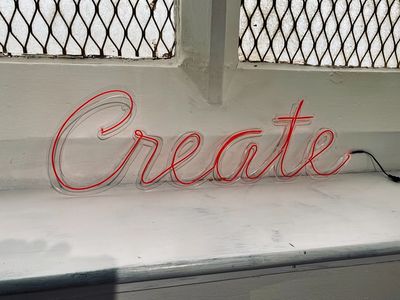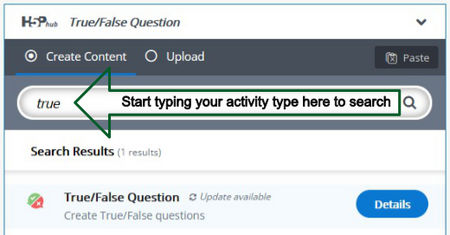EDT4OL/H5P/Create
From WikiEducator
Jump to: navigation, search
Activity: Create your own True/False Question
In this activity, you will practise using your new knowledge of H5P to create your own True/False question. If possible, think of a question that would be relevant for your own learners.
- Decide on the wording for your statement and the feedback you want to give for correct and incorrect answers - you may find it helpful to write this on a piece of paper first.
- Remember that you can use other paired responses such as Yes/No or Left/Right, instead of True/False.
- Check that the statement is clear. There should be no risk of learners being confused about what the right answer is.
- Go through the same steps you went through for the first True/False Question, now using your own question, correct answer and feedback.
- Note: you will not need to 'get' this content type this time, because you have already installed it. Just click Use.
- Save your new activity.
- Check that you are happy with how the activity works:
- Answer the question yourself - first with the wrong answer, then retry and give the right answer.
- Is the feedback appropriate and helpful?
- If necessary, edit and save again.
- When you are happy with it, add your new True/False Question to your H5P practice blog post on your WordPress site.
Well done! Knowing how to create a True/False Question gives you a good foundation for trying out other activity types in H5P, because some of the basic steps are the same.
Notes:
- When you use the True/False Question type, you can only include one question in the activity. If you want several true/false questions together, or true/false questions combined with other activities, you need to use an H5P 'container'. We will learn about this in Combining activities.
- You can always find a list of all the H5P content you have created in WordPress by clicking the H5P content link on your WordPress dashboard.
- If you are satisfied with the learning activity you have created, you could use it as one of the required activities in your submission for the 'H5P Author' Badge learning challenge.