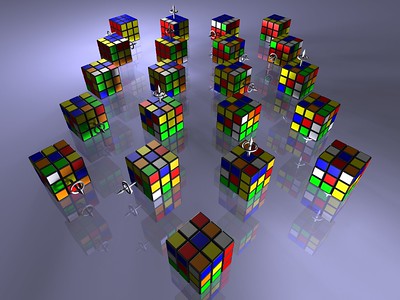EDT4OL/Authoring/Overview
In this section, you will author the actual content of a learning pathway, integrating activities, in the wiki then publish the outputs to a WordPress course Multisite.
The assembly of an OER course signals a mind shift from "Not invented here" to "proudly borrowed from there"[1]. In this learning pathway you will put this into practice by publishing your own OER learning sequence in the wiki including a number of "proudly borrowed" OER assets.
Contents
- 1 Summary of what you will do in this learning challenge
- 1.1 Step 1: Generate an inventory of OER and open access materials
- 1.2 Step 2: Familiarise yourself with the wiki conventions used in WikiEducator
- 1.3 Step 3: Extend your wiki skills
- 1.4 Step 4: Incorporate learning activities while authoring content
- 1.5 Step 5: Snapshot your collection of wiki pages to publish a learning sequence on WordPress
- 2 Notes
Summary of what you will do in this learning challenge
The following steps combined with a few additional wiki skills will assist you in authoring a learning sequence and publishing this to a WordPress course site.
Step 1: Generate an inventory of OER and open access materials
The intention with open design and development in open education is to assemble courses from existing OER rather than developing everything from scratch. Before commencing with the development of your learning pathway, we recommend that you conduct a search for OER (images, videos and open content) you could reuse for your own project. In addition, you may want to link to OER and open access materials which are externally hosted to support learning activities for your course.
Step 2: Familiarise yourself with the wiki conventions used in WikiEducator
Most wiki communities will have style and format conventions to promote consistency. Large communities like Wikipedia have extensive policies for collaborative editing. Communities like WikiEducator have fewer conventions because we are not attempting to develop a single encyclopaedic article. However, agreed format conventions facilitate collaborative development and reuse because materials are formatted in a consistent way. In addition, familiarising yourself with the common layout mistakes made by new editors will save you time and effort.
Step 3: Extend your wiki skills
Online learning materials can be enriched by the inclusion of multimedia and interactivity. In this challenge you will learn how to use wiki markup templates to embed video and H5P objects in the published WordPress course site.
Step 4: Incorporate learning activities while authoring content
Learning resources typically incorporate learning activities designed to promote engagement and to support learners in achieving the learning outcomes. Here you will use your prior experience of authoring pedagogical templates, H5P interactive objects and wiki-based quizzes to embed activities guided by your Storyboard spreadsheet template.
Step 5: Snapshot your collection of wiki pages to publish a learning sequence on WordPress
Finally, you will use your knowledge gained from the Snapshot challenge to publish your materials to a course website using WordPress. (Note, you are not required to publish a full online course - just one learning sequence.)
Notes
- ↑ Frequently cited by Cable Green of Creative Commons during presentations. See for example: http://bccampus.ca/2012/11/08/proudly-borrowed-from-there/