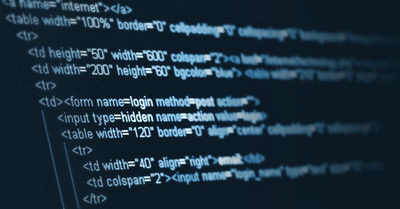EDT4OL/Intermediate wiki skills/Overview
From WikiEducator
Learning challenge output
In this learning challenge, you will complete a series of activities and mini-challenges, leading to the creation of a page in WikiEducator demonstrating a range of intermediate wiki skills needed for publishing online learning material.
List of mini-challenges and activities
| Mini-challenge | Purpose |
|---|---|
| Working with images | Learn how to use existing wiki images, upload new images, and manipulate size and placement |
| Image metadata and ALT descriptions | Learning how to upload images with complete metadata using two different upload methods. |
| Using images from the Wikimedia Commons | Learn how to use the InstantCommons feature to publish images from the Wikimedia Commons in WikiEducator |
| Creating and editing a pedagogical template | Learn how to publish instructional activities using WikiEducator's pre-defined pedagogical templates |
| Inserting a footnote or citation reference | Learn how to use WikiEducator's <ref>, </ref> and <references/> tags
|
| Creating and modifying a wiki table | Learn how to publish and edit wiki tables styled for the OERu WordPress theme |
| Creating quizzes using wiki markup | Learn how to publish a variety of quiz questions (cloze, true-false and multiple choice) with learner feedback, using wiki syntax |