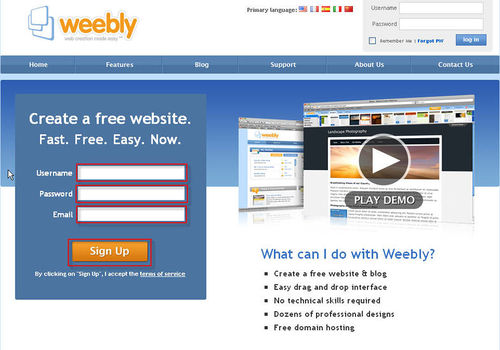Digital communication technologies/Using DCTs/Blogs
From WikiEducator
| Digital communication technologies | |
|---|---|
| Using DCTs | Introduction | Email | Blogs | Social media | Key points | Assessment |
Blog etiquette
Like email, blogs have their own set of conventions and etiquette:
- Always respect copyright and intellectual property laws and regulations. Never copy someone else's blog comments and claim them as your own.
If you wish to use another person's comments either seek their approval or reference your source and original author. - Think before you blog. Since blogs are public access, you must seriously consider your comments before posting them to avoid having comments on there that you may regret latter.
Blogs can have an option of restricted access so keep that in mind when creating your blog. - Don't be abusive. Due to the public nature of blogs, this does lead to the likelihood of disagreement on topics. If you find a comment that makes you angry, avoid making comments that will incite comments of the abusive nature.
Discussion is encouraged on blogs as long as the discussion is appropriate and not abusive. If you feel the need to critisise an opinion, ensure your comments are relevant to the opinion only and not the person voicing the opinion. - Stick to the topic. When commenting on blogs ensure your comments are relevant to the blog post. If you think your comment may not be relevant start a new post.
- Don't respond to blog trolls. A troll is a person who repeatedly posts messages on blogs that are not relevant to the topic. Avoid responding to these posts as this simply encourages the person's actions.
Creating a blog using Weebly
Weebly is a fast and easy free online website and blog builder. Check out CLC Tips & Tricks for an example of a fully functioning blog using weebly.com.
Now we'll look at how to create a free blog with Weebly:
|
Well done! You have succesfully created your new blog.
|
Please note: the following links will open in a new window/tab. When you have finished, simply close the window/tab and you'll return to this page.
|