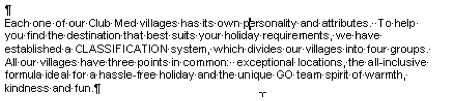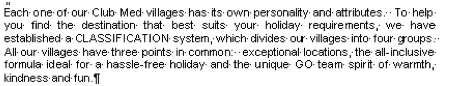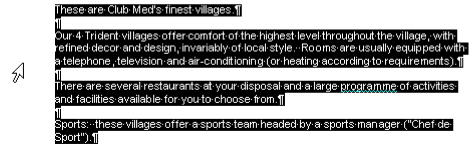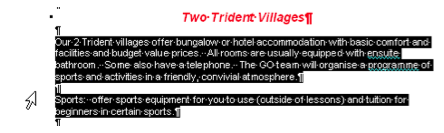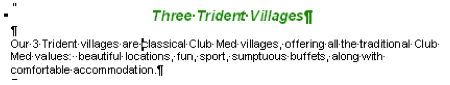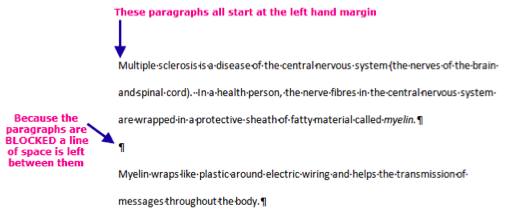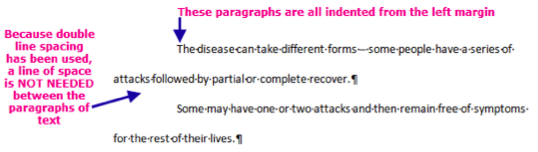Create and manage files/Document formatting/Paragraphs
| Create and manage files | |
|---|---|
| Document formatting | Introduction | Paragraphs | Pages | Shading and borders | Key points | Assessment |
Contents
Paragraph formatting
As well as formatting characters, we can also use paragraph formatting to change the appearance of a document. Paragraph formatting changes happen from one paragraph mark ¶ to another paragraph mark ¶.
Centering, line spacing, paragraph spacing, indents and tabs are paragraph formats.
When changing the appearance of one paragraph just place the cursor anywhere in the paragraph. If you want to change the appearance of more than one paragraph, you must select the number of paragraphs that you want to change.
Paragraph alignment
Blocked vs indented paragraphs
Example of blocked paragraph in double line spacing:
Example of indented paragraph in double line spacing:
Note: when keying in text in double line spacing and indented paragraphs it is not necessary to have any extra space between paragraphs. The indentation clearly shows where each new paragraph begins.
Paragraph line spacing
When working with word processed documents you are able to adjust the line spacing of the text. By adjusting the line spacing you can improve the layout of text and its readability.
By changing the way text looks, you can draw attention to key words and ideas.
You can change the spacing between lines and between paragraphs.
|
Please note: the following tutorial will open in a new window/tab. When you have finished the tutorial, simply close the window/tab and you'll return to this page. To complete this section, please work through the following tutorial: The tutorial includes a very useful video demonstration.
|