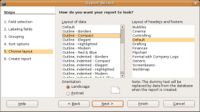CCNC/CCNC Module 5/Creating reports/Basic Reporting/Layout
From WikiEducator
< CCNC | CCNC Module 5 | Creating reports | Basic Reporting
| Basic Reporting |
The Reporting Wizard | Choosing the data | Grouping and Sorting | Report Layout | Saving and Deleting | Self Assessment | Summary & FAQs |
Report Layout
OpenOffice Base provides a number of report layouts, depending on the usage of the report or the audience who will be looking at the report different layouts can be more effective. Investing some time to review the different report layouts will be very useful as more reports are developed. Choose the appearance for the report by selecting the layout of the data and the layout of the headers and footers as shown in Figure 1.
It can also be choosen whether the report will print in Portrait or Landscape by clicking on the relevant option.
Test your knowledge