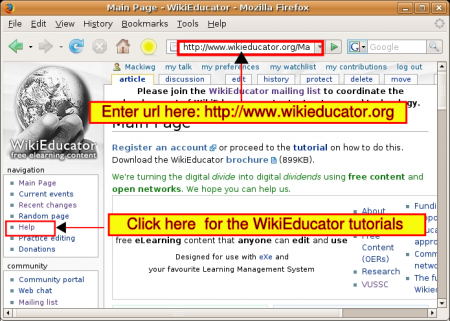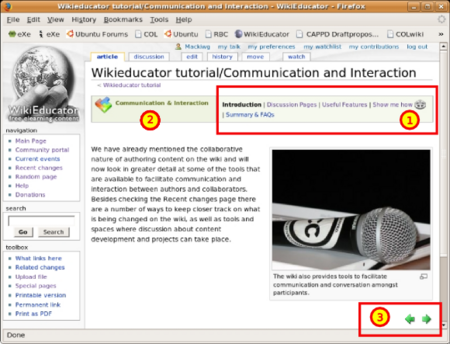Additional FLOSS4EDU Capacity Building Workshops
Contents
- 1 Introduction
- 2 Date and time commitments
- 3 Instructions for getting started (please print off)
- 3.1 Step 1 - Orientation
- 3.2 Step 2 - Registering yourself on the Wiki-DC Google Group
- 3.3 Step 3 - Posting a personal introduction on the Wiki_DC forum
- 3.4 Step 4 - Starting with the first tutorial
- 3.5 Step 5 - Create an Account on WikiEducator
- 3.6 Step 6: For WikiEducator New Account Holders
- 3.7 Step 7: Post your questions here
- 4 Required outputs
- 5 Accessing the tutorials
- 6 Navigating through the tutorials
- 7 Three categories of activities
Introduction
Following the establishment of WikiPasifika at the Pacific Regional Workshop on OERs, the founder of COL's WikiEducator, Wayne Mackintosh in collaboration with Patricia Schlicht, has facilitated the second online training and community building workshop for Southern African and South Asian country participants (Wiki_DC) in collaboration with other founding members.
We will base our collective skills development using WikiEducator's tutorials and use a dedicated Google Groups forum for our online interaction and support.
Date and time commitments
- Total time commitment: between 4 - 5 learning hours
- Number of tutorials: There are ten tutorials which you should work through during the course of the workshop.
- Estimated time per tutorial: Participants will need about 30 to 40 minutes per tutorial. (Aim for completing one tutorial each working day.)
- Technology requirements: Computer with a Browser (for example, Internet Explorer or Firefox) and an Internet connection
- ICT skills requirement: Basic browsing skills. Wiki editing is very easy and accessible – we will show you how.
- Dates: 10 Working days, commencing Tuesday, 13 Novemberr 2007 to Monday, 26 November 2007 (Canadian time - so please take the time difference into account. we may be sleeping when you are working :-) ). However, the asynchronous design of the course will allow participants to progress according to their own work schedule. You can complete the tutorials in a single sitting or spread this out over the 10 days scheduled for interaction on the online forums.
Instructions for getting started (please print off)
Read these instructions before you begin your adventure into our exciting world of wikis for education.
There are four things you need to do to get started:
Step 1 - Orientation
Read through this document and listen to the presentation of Dr. Wayne Mackintosh, the founder of WikiEducator on the WikiEducator project (http://www.wikieducator.org/WikiEducator:Multimedia/Our_project)
Step 2 - Registering yourself on the Wiki-DC Google Group
Register or activate your Google Groups account for our discussion forum called Wiki_DC. (We will use this technology to communicate with each other):
- Go to: http://groups.google.com/group/wiki_dc?hl=en
- If you have a Google account, click on the “sign in” link on the top right hand side of this web page using your Google email address and corresponding password.
- If you don't have an account – click on the “sign in” link and then click on the Create an account now link.
You can also activate your account from the Google groups email we sent prior to this workshop.
- The WikiEducator website ( http://www.wikieducator.org ) and
- A Google Groups discussion forum ( http://groups.google.com/group/wiki_dc?hl=en)
So you will need two user accounts and corresponding passwords. When setting up your accounts, you may find it easier to use the same username and password. However, remember that you need to register individually on both systems}}
Step 3 - Posting a personal introduction on the Wiki_DC forum
Please introduce yourself in the Wiki_DC forum. Tell us a little about yourself, for example:
- Where you are from
- What you do professionally
- What you expect to gain from this online workshop for WikiEducator
- Anything which may be of interest to our group
Guidelines for introducing yourself
- Go to this page: http://groups.google.com/group/wiki_DC (Remember to sign in with your user account and password)
- Click on the "Discussion" link on the top right-hand side of the page
- Click on the link called "Please introduce yourself to the group"
- Click on the Reply link to add your personal introduction.
- Read the personal introductions submitted
- Try and find someone with similar interests from another country and ask them whether they would like to join you in developing a content resource on WikiEducator.
Step 4 - Starting with the first tutorial
Find the tutorials on WikiEducator ( http://www.wikieducator.org/Help:Contents ).
- Read the titles of the first ten tutorials
- Start working through the first tutorial: What is a wiki?
- When you come across a Discussion activity post your thoughts and ideas on the forum ( http://groups.google.com/group/wiki_dc?hl=en)
You will find detailed instructions on navigating through the tutorials in the section called “Accessing the tutorials” below.
Step 5 - Create an Account on WikiEducator
Pleae go to the WikiEducator website ( http://www.wikieducator.org )and click on the icon at the top right corner to create your account.
Step 6: For WikiEducator New Account Holders
Please help WikiEducator to respond better to the needs of New Account Holders by:
- completing our online survey'
Step 7: Post your questions here
- Go to edit above (you have to be logged in with your password, and add your questions here using the asterisk
- This relates to a question about the etiquitte of making changes to somebody else's Wiki that I submitted to Wayne MacIntosh in an individual e-mail. At the bottom of the first page in Unit 7, the tutorial says:
- "1. Draft plans, outlines and suggestions are created on the wiki."
- The tutorial suggests that this should be done before the consensus version is entered on the published page of the WikiEducator. However, I'm not clear how to go about this. Are you suggesting that a new page be created with a link to the edited page each time anything more than a minor change is being suggested? (submitted by Ed Du Vivier)
- In the activity involving numbered lists in Unit 4, I noticed that the numbering of subordinate points does not follow the usual format of 2.1, 2.2, 2.3, etc. Instead, only the final digit (i.e. 1, 2, 3, etc.) shows up at the point of indentation. Is is possible to create a numbered list with compound numbering (e.g. 2.1.3)? (submitted by Ed Du Vivier)
- Again, re. Unit 4. When I tried to indent a heading manually, either by using ==: or :==, this did not show up in the preview pane. I assume this is because the heading is a macro that incorporates a number of different bits of formatting. Is it possible to change the appearance of headings by editing a heading master or are these fixed? (submitted by Ed Du Vivier)
- Re. Unit 5 and exercise for Day 3: I note that my User Names contains underlines where there I left spaces in the URL appearing at the top of the page. I notice that this is considered good practice in file names and web addresses, though I'm not sure why. In any case, I can't remember whether I did it deliberately. However, when I reproduced these underlines in the wiki syntax for the exercise on page
http://www.wikieducator.org/Additional_FLOSS4EDU_Capacity_Building_Workshops/Participant_User_Names the underlined blanks appeared in the published text. Why is that? (submitted by Ed Du Vivier)
Required outputs
The purpose of the Wikinewbie Tutorials is to provide you the opportunity to develop basic wiki editing skills in a live wiki environment with fellow WikiEducators in the Pacific region. The tutorials will cover all the skills you will need to become an active member of our growing international community. During the WikiPasifika workshop, we will:
- Work through the first ten tutorials (http://www.wikieducator.org/Help:Contents)
- Complete or refine our User Pages (personal biography) on WikiEducator. This is not wasted effort because your fellow WikiEducators from around the world will have the opportunity to learn more about your interests and you will use these skills for your own educational projects. Your User page should incorporate the following formatting features which are covered in the tutorials:
- Bold and italics text
- A numbered or bullet list
- Headings and sub-headings,
- An image, and
- At least one pedagogical template
- To think about ideas, projects and teams for your Country page on WikiEducator.
- To participate in the Wiki_DC [1] discussion forum on Google Groups.
- When working through the tutorials, if anything is unclear, or you're confused about what to do, please formulate this into a question and post this under the SUPPORT forum for this group (see: http://groups.google.com/group/wiki_dc?hl=en Support).
- The most important output is to have fun, connecting with people around the world through the power of social software.
Accessing the tutorials
You can access the list of tutorials online from the help link in navigation tool bar on the WikiEducator home page.
- Preview of the List of tutorials.
Each tutorial has its own navigation which is illustrated below. Use these navigation features to access the subsections of each tutorial.
Navigation options for Newbie Tutorials. See key below
- Use this navigation block to move to the subsections of the current tutorial.
- This displays the name of the current tutorial
- At the bottom of each page in the Newbie tutorials, you will find these next/previous arrows. Click on these arrows to move around in the tutorial.
Three categories of activities
The Newbie tutorials include three main types of activity:
- Independent study activities which you complete on your own. There is no requirement to discuss these in the online forum. Examples may include reflections, self-assessment or preknowledge activities.
- Discussion activities which are designed for interaction among participants and facilitators. You may be asked to discuss these in small groups within a classroom situation or be expected to post your thoughts in the online discussion forums. When you see a discussion icon in the tutorial, you should post a comment in the appropriate forum in the Google group.
- Skills-based activities which require you to perform an action, but not necessarily post this in the discussion forum. For example, adding an item to your User page in Wikieducator, or practicing how to use italics in the wiki.
Naturally, you are free to post any thoughts or ideas relating to the independent study or skills-based activities in the discussion forums set up for the course. However, this is entirely optional. To avoid confusion, the activity will provide a clear instruction when you should post to the discussion forum.
We look forward to seeing you in the forums.