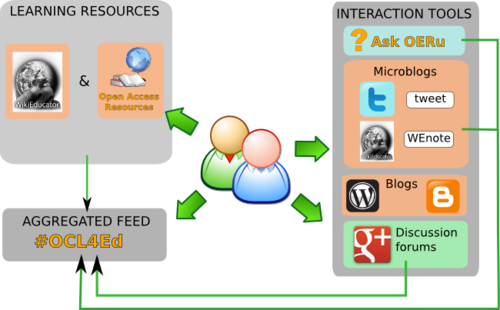Getting started
Note: Further help and assistance is provided on the FAQ page for this course.
|
How to register for OCL4Ed
| Screencast showing how to register for a mOOC hosted on WikiEducator
If you would like to receive course instructions from your facilitators via email, you must register for the course. Note that you do not need to login to the website to gain access to the course materials. These are published freely as open educational resources.
Summary of website accounts used for the course
|
|
An overview of the OCL4Ed learning environment
The graphic below provides a visual representation of the different technologies used for OCL4Ed. You should read and work through the self-study learning resources listed on the course schedule. Share your thoughts and ideas with fellow learners using the interaction tools including your preferred microblog service and open forum hosted on the Google+ OCL4Ed community. Keep up to date by visiting the #OCL4Ed aggregated feed regularly which is also displayed on the course homepage. The aggregated feed provides a succinct summary of all the relevant posts from the different interaction technologies. The graphic below provides a visual representation of the different technologies used for OCL4Ed.
The learning environment for the OCL4Eed online workshop uses three sources:
- Learning resources
- You can choose to work through the self study tutorials on
- WikiEducator and
- Open access resources you find on the Internet
- The question and answer support forum called Ask OERu
- You can choose to work through the self study tutorials on
- Interaction tools - You can post thoughts and interact with fellow students using:
- Microblog posts for short interactions including:
- Discussion forum posts for more detailed responses.
- OCL4Ed Aggregated feed which generates a timeline of: microblog posts (WENotes & Twitter), discussion forum post in the OCL4Ed Google+ community, and support questions, answers, and comments from Ask Oeru. (This is an important resource for gaining an overview of what is happening in the course).
Bookmark recommended pages in your browser
This is a two step process;
- Visit the pages we recommend you should bookmark for the course.
- Follow the instructions for your specific browser.
Recommended pages to bookmark
- #OCL4Ed Course homepage in WikiEducator (Use the navigation links on the top of your page to find relevant course resources.)
- Aggregated #OCL4Ed microblog feed - You can also post notes directly from this page when logged into WikiEducator or using your Twitter account.
- ask.oeruniversity question and answer forum for the OCL4Ed course.
Instructions on how to bookmark a webpage
- Google Chrome
- Firefox
- Internet Explorer (called favorites)
- Safari