Reporting
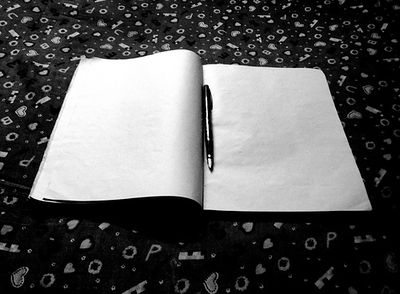
Contents
Evaluation literature
Prior to preparing a report, you will need to explore the evaluation literature. The information will enable you to compare your findings with others' work. Sample articles and a list of journals are provided in the References section.
Activity Eleven
Activity Eleven - Discuss examples of evaluation literature that can be used in your report.
The following prompts may assist:
|
Activity Twelve
Activity Twelve - Prepare a draft discussion about your evaluation results, report this to the class and invite feedback.
For example, if you were evaluating the design of an online course, you may comment on the key features of the design that students and staff found useful for learning, and mention similarities or differences from the research literature - it might be common that students dislike using discussion forums, or that navigation and the clarity of instructions are key areas which 'trip' students up when learning online.
|
Preparing an evaluation report
There is anevaluation report template![]() available. Copy and paste the template into your document, and use the headings as a guide for writing the report. You may wish to continue to use the project wiki which you used for your plan, or you may wish to switch to Google docs. Information about submitting the final report is further on.
available. Copy and paste the template into your document, and use the headings as a guide for writing the report. You may wish to continue to use the project wiki which you used for your plan, or you may wish to switch to Google docs. Information about submitting the final report is further on.
The organisation of the report can vary depending on your context and creativity, and organisational requirements - just make sure all the information is included. The main thing is to make it look professional. Include a title page, table of contents, List of Tables and List of Figures – the headings in the template have styles included to get you started with the table of contents. Please remove any identifying information before submitting the report.
Submit the report by providing a link on your blog to the document. If submitting a draft, and wish to obtain feedback from the lecturer before submitting to the class (recommended), provide access only to the lecturer at first - if using Google docs you will need to give the lecturer editing rights to the document. Send an email to notify the lecturer that you are ready for feedback on your draft report.
Tips
- It is best to eventually use a web-based platform for your final report so you can link to it on your blog - however, in some cases confidentiality considerations may prevent this. The format of the document is not an issue, as long as the rest of the class can access it.
- Ensure identifying information is removed (unless permission has been sought) if your report is published on the web.
- Web-based platforms you can use: Google documents (publish as web page) - maintains formatting if final doc is uploaded as a pdf, Scribd - maintains formatting, or Dropbox - can use for Wrod docs (use public feature - or you can restrict access by only including members of the class).
Activities Thirteen and Fourteen
Activity Thirteen - Evaluation reporting – preparation of a draft report.
|
Activity Fourteen -Finalise the evaluation report (Assessment Three), and your reflections about the evaluation process on your blog (Assessment Four).
|