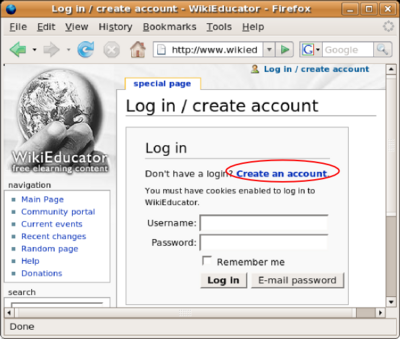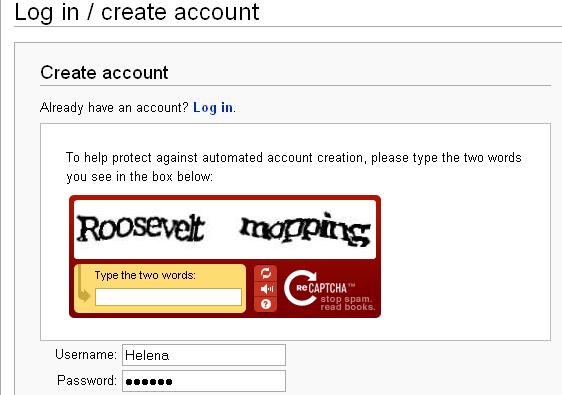Detailed Instructions
| WikiEducator Tutorials | ||
|---|---|---|
| Tutorial 2 | Introduction | Benefits | Detailed Instructions | Show me how | |
Creating an account is quite easy. As you work through the detailed steps provided here, remember to read the instructions provided on-screen. These are a great help for Newbies to WikiEducator. However, if you feel you would benefit from a little more guidance, carry on reading!
Step 1: Getting to the "Create account" page
Your first activity is to get to the right page where you can create a new account. This is accessed from WikiEducator's home page.
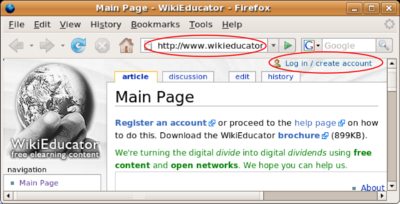 Enter http://wikieducator.org as your url and click on the "log in /create account" link highlighted above An Internet connection is required for this activity.
Visit the Show me how video for a practical demonstration. (Not advised for low bandwidth connections.)
|
Step 2: Click on the "Create an account" link
WikiEducator distinguishes between two types of users:
- Users who already have a log in account
- New users who don't yet have an account. (As you are working through this tutorial we expect that you fall into this category).
The next activity demonstrates how new users can get to the correct screen for creating a new account.
|
An Internet connection is required for this activity.
Tip: Remember that you must have an account with WikiEducator before entering details into the Username and Password text fields. In training workshops we have noticed that some participants enter a Username and Password at this time before creating an account on WikiEducator. WikiEducator will not recognise these details unless you have previous registered your login details with WikiEducator. Once you have created an account on WikiEducator you can fill in your Username and Password on this screen to log in.
Visit the Show me how video for a practical demonstration. (Not advised for low bandwidth connections.) Web sites that accept postings from the public, like this wiki, are often abused by spammers who use automated tools to post their unwanted links to many sites. As a mechanism to deal with this problem, WikiEducator uses a Captcha feature to prevent automated spam on the site. When you create an account for the first time on WikiEducator, you will see a graphic displaying distorted text characters (see screenshot image below). Computers cannot "read" the letters displayed in the graphic, so they must be entered by a human. In this way we can manage the electronic spam problem where computers search the Internet hoping, for example to publish unwanted advertising on different sites. Dealing with the Captcha In the next part of this activity we will show you how to enter the letters from the Captcha feature before completing your registration particulars.
Tip: Sometimes the letters are hard to decipher. There are two things you can do:
Choose a Username
Choose a Password
Email address
Visit the Show me how video for a practical demonstration. (Not advised for low bandwidth connections.)
|