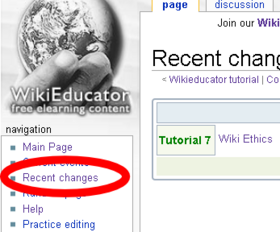Recent changes
| [▲]WikiEducator Tutorials | ||
|---|---|---|
| Tutorial 7 | Wiki Ethics | Recent Changes | Diff & History Links | Reverting | Show me how | |
The Recent Changes page lets you see the most recent edits made to pages in WikiEducator. Using this page, you can monitor and review the work of other users, tracking where activity is occurring and allowing mistakes to be corrected. There is a link to the Recent Changes page in the sidebar of each page as highlighted in the figure to the right.
Understanding Recent Changes
The below screenshot is an example of the kind of text that you can see if you click on the Recent changes link in the navigation box on the left hand sidebar of this page. The text shows nine edits: the first (top most) edit is to a page called DEHub/Research Themes/Learner characteristics (framed in red) by a user called Alan Wylie; and the last edit (bottom most) is the creation of a user page called User:Meta by the user called Meta. All the red links in the figure are to pages that have not yet been created.
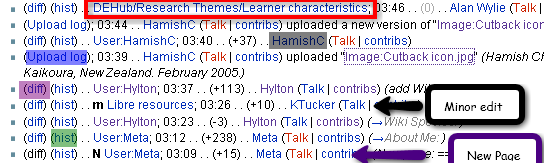
From left to right here's what is happening in the above sample of the Recent changes:
- "diff" links to the diff-page (or page that allows the user to compare differences in versions of the same page) for this edit (more on diffs in the next section). For example, the light purple rectangle in the fifth entry.
| [▼] |
|---|
- The "hist" link corresponds to the history link on the edited page: it shows not just this edit but also older and newer ones to this page. For example the green rectangle on the eighth entry.
- A bold N indicates that the page is "new", i.e., previously did not exist. For example, the final edit in the figure highlighted with the purple arrow.
- A bold m would indicate that the user marked the edit "minor" (i.e. Libre_resources highlighted with the black arrow and the minor edit text box.).
- The next link is a link to the current version of the page in question (i.e. DEHub/Research Themes/Learner characteristics which is framed in red.).
- The 03:09 in the final entry refers to the time of the edit in UTC. You can change the time to your time zone using your user preferences page.
- The (+15) in the final entry indicates that +15 bytes were added to the file.
- The next link is a link to the user homepage.
| [▼] |
|---|
- Next, there is a link to the user's talk and contributions pages separated by the vertical bar ( | ).
| [▼] |
|---|
- Finally, the right most parenthetical text is an editoral comment (if it was added) briefly describing what changed in the page.
| [▼] |
|---|
Let's take a look at how this function works.
|