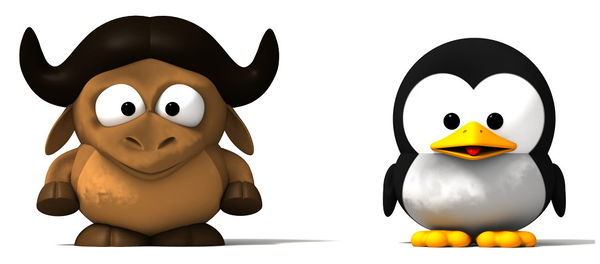Warrington School/Envirethical/BBOSI People/GNU/Linux In The New Zealand Curriculum
From WikiEducator
Contents
GNU/Linux and the New Zealand Curriculum
Kia ora and welcome please add content where you can
Science - Levels 3/4
Nature of Science
Students will:
- Understanding about science
- Appreciate that science is a way of explaining the world and that science knowledge changes over time - open source and proprietary software.
- Identify ways in which scientists work together and provide evidence to support their ideas -Richard Stallman/Linus Torvalds and GNU/Linux
- Investigating in science
- Build on prior experiences, working together to share and examine their own and others’ knowledge - Debian transformed into Ubuntu into Edubuntu into......
- Ask questions, find evidence, explore simple models, and carry out appropriate investigations to develop simple explanations - the rise of Wikipedia and then wikis
- Communicating in science
- Begin to use a range of scientific symbols, conventions, and vocabulary - applications, synaptic, Ubuntu philosophy
- Engage with a range of science texts and begin to question the purposes for which these texts are constructed - Free Software Foundation
- Participating and contributing
- Use their growing science knowledge when considering issues of concern to them - knowledge sharing through open licensing of music at Jamendo
- Explore various aspects of an issue and make decisions about possible actions - copyright or creative commons
Living World
- Ecology
- Explain how living things are suited to their particular habitat and how they respond to environmental changes, both natural and human-induced.
Environmental impact of decommissioning computers - human, leachate, less paper
Planet Earth and Beyond
- Earth systems
- Develop an understanding that water, air, rocks and soil, and life forms make up our planet and recognise that these are also Earth’s resources.
Environmental impact of creating computers - heavy metals, mining, crystals
Physical World
- Physical inquiry and physics concepts
- Explore, describe, and represent patterns and trends for everyday examples of physical phenomena, such as movement, forces, electricity and magnetism, light, sound, waves, and heat.
- Identify and describe the effect of forces (contact and non-contact) on the motion of objects as in an on screen turtle and energy transformations.
KTurtle - using electricity, human electrons and computer code to control an on screen turtle
Material World
- Properties and changes of matter
- Group materials in different ways, based on the observations and measurements of the characteristic chemical and physical properties of a range of different materials
- Compare chemical and physical changes
- The structure of matter
- Begin to develop an understanding of the particle nature of matter and use this to explain observed changes -
- Chemistry and society
- Relate the observed, characteristic chemical and physical properties of a range of different materials to technological uses and natural processes
Using Source code driven by magnetism to run a computer Open source software allows you to see and modify its code Kalzium computer periodic table
Social Science Levels 1-4
Possible learning objectives and activities:
Students will gain knowledge, skills, and experience to:
Social Science Level 1
- Understand how people have different roles and responsibilities as part of their participation in groups.
- That a Gnu/Linux user is part of a group that shares their ideas freely with others.
Social Science Level 2
- Understand how people make choices to meet their needs and wants.
- Choosing Gnu/Linux is free to use and can be shared with others.
- In Africa where many people can't afford software it is provided by Freedom Toasters.
- Understand how time and change affect peoples’ lives.
- In the past pen and paper were used to communicate, then fax machines, now Gnu/Linux and Open software.
- Understand how people make significant contributions to New Zealand’s society.
- Gnu/Linux developers are people who share their ideas with others.
- Software Freedom day where Gnu/Linux computers and software are given away for free.
Social Science Level 3
- Understand how groups make and implement rules and laws.
- Developers of Gnu/Linux software have freedom to release ideas for the common good of society with Creative Commons, GPL and Copyleft licenses.
- Users of Gnu/Linux are bound by the same rules of freedom.
- Understand how people make decisions about access to and use of resources.
- Access to computer software should not be available all – including disabled and poor.
- Local distributions of Gnu/Linux can reflect a particular societies needs.
- By using Gnu/Linux software allows its users freedom.
Social Science Level 4
- Understand how the ways in which leadership of groups is acquired and exercised have consequences for communities and societies.
- Studies of notary Gnu/Linux players - Richard Stallman, Linus Torvald, Mark Shuttleworth and Ubuntu Women.
- Understand how exploration and innovation create opportunities and challenges for people, places, and environments.
- Collaborative approaches, Open Licenses lead to world wide distributions of free software.
- Compare monopolies, corporates and the rise of capitalism with the Free Software movement
- Understand how producers and consumers exercise their rights and meet their responsibilities.
- Government passes laws that protect consumer - Consumer affairs
- Consumers have a greater choice when there is competition in the market place - Competition_law.
- User of Gnu/Linux can recycle computers that were destined for the dump.
- Understand how formal and informal groups make decisions that impact on communities.
- Gnu/Linux user groups are used to promote free software with consumers and government agencies.
- Shuttleworth and Hewlett Foundations' support for Open Software and Education.
Software Freedom Concepts
“It's Free Software and it gives you freedom!”
- The freedom to run the program, for any purpose
- The freedom to study how the program works, and adapt it to your needs
- The freedom to redistribute copies so you can help your neighbour
- The freedom to improve the program, and release your improvements to the public, so that the whole community benefits
- Free software can save money
- Free software is easy to use
- Free software is environmental friendly - it supports both new and older computers
- Ri-li an on line wooden train computer game that asks human rights questions between levels
Visual Arts Levels 1-4
Level 1/2
Understanding the Arts in Context
- Share ideas about how and why their own and others’ works are made and their purpose, value, and context.
GNU/Tux images, Debian/Ubuntu/Edubuntu logos
Developing Practical Knowledge
- Explore a variety of materials and tools and discover elements and selected principles.
Digital art using Tux Paintor Kolour Paint
Developing Ideas
- Investigate visual ideas in response to a variety of motivations, observation, and imagination.
- Investigate and develop visual ideas in response to a variety of motivations, observation, and imagination. L2
Creating own logos based on GNU/Tux using Open principles of reuse, redistribute, revise, remix
Communicating and Interpreting
- Share the ideas, feelings, and stories communicated by their own and others’ objects and images.
Publish/share images on class computers,school wiki and print and display
Level 3/4
Understanding the Arts in Context
- Investigate the purpose of objects and images from past and present cultures and identify the contexts in which they were or are made, viewed, and valued.
View Open Source images
Developing Practical Knowledge
- Explore some art-making conventions, applying knowledge of elements and selected principles through the use of materials and processes.
- Explore and use art-making conventions applying knowledge of elements and selected principles through the use of materials and processes.L4
Digital art using Gimp, Open Office Drawing, Scribus
Developing Ideas
- Develop and revisit visual ideas, in response to a variety of motivations, observation, and imagination, supported by the study of artists’ works.
Reuse, redistribute, revise, remix Open Source creative commons images
Communicating and Interpreting
- Describe the ideas their own and others’ objects and images communicate.
- Explore and describe ways in which meanings can be communicated and interpreted in their own and others’ work. L4
Publish and discuss images on class computers and school wiki
Technology Levels 3/4
Technology Level 3
Technological Practice
- Planning for practice
- Undertake planning to identify the key stages and resources required to develop an outcome. Revisit planning to include reviews of progress and identify implications for subsequent decision making.
- Brief development
- Describe the nature of an intended outcome, explaining how it addresses the need or opportunity. Describe the key attributes that enable development and evaluation of an outcome.
- Outcome development and evaluation
- Investigate a context to develop ideas for potential outcomes. Trial and evaluate these against key attributes to select and develop an outcome to address the need or opportunity. Evaluate this outcome against the key attributes and how it addresses the need or opportunity.
Technological Knowledge
- Technological modeling
- Understand that different forms of functional modeling are used to inform decision making in the development of technological possibilities and that prototypes can be used to evaluate the fitness of technological outcomes for further development.
- Technological products
- Understand the relationship between the materials used and their performance properties in technological products.
- Technological systems
- Understand that technological systems are represented by symbolic language tools and understand the role played by the “black box” in technological systems.
Nature of Technology
- Characteristics of technology
- Understand how society and environments impact on and are influenced by technology in historical and contemporary contexts and that technological knowledge is validated by successful function.
- Characteristics of technological outcomes
- Understand that technological outcomes are recognisable as fit for purpose by the relationship between their physical and functional natures.
Technology Level 4
Technological Practice
- Planning for practice
- Undertake planning that includes reviewing the effectiveness of past actions and resourcing, exploring implications for future actions and accessing of resources, and consideration of stakeholder feedback, to enable the development of an outcome.
- Brief development
- Justify the nature of an intended outcome in relation to the need or opportunity. Describe the key attributes identified in stakeholder feedback, which will inform the development of an outcome and its evaluation.
- Outcome development and evaluation
- Investigate a context to develop ideas for feasible outcomes. Undertake functional modeling that takes account of stakeholder feedback in order to select and develop the outcome that best addresses the key attributes. Incorporating stakeholder feedback, evaluate the outcome’s fitness for purpose in terms of how well it addresses the need or opportunity.
Technological Knowledge
- Technological modeling
- Understand how different forms of functional modeling are used to explore possibilities and to justify decision making and how prototyping can be used to justify refinement of technological outcomes.
- Technological products
- Understand that materials can be formed, manipulated, and/or transformed to enhance the fitness for purpose of a technological product.
- Technological systems
- Understand how technological systems employ control to allow for the transformation of inputs to outputs.
Nature of Technology
- Characteristics of technology
- Understand how technological development expands human possibilities and how technology draws on knowledge from a wide range of disciplines.
- Characteristics of technological outcomes
- Understand that technological outcomes can be interpreted in terms of how they might be used and by whom and that each has a proper function as well as possible alternative functions.
| Work in progress, expect frequent changes. Help and feedback is welcome. See discussion page. |
- Maori
- English -
- Maths -
- Social Literacy
- Enviro Schools