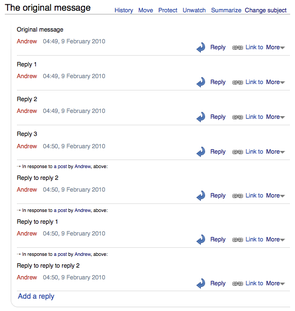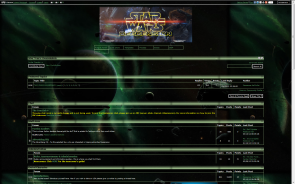VirtualMV/Digital Learning Technologies/Social/Discussion boards
| [▲]Digital Learning Technologies | ||
|---|---|---|
| Social technologies | eMail | Discussion boards | Instant Messaging | Facebook | Linked-in | Pinboards | Web conferencing | Other | |
| Others | Blogs/Microblogs | |
Contents
[hide]Overview
Forums are "An online community where visitors may read and post topics of common interest" ("Forum") Usually referred to as a post, with each additional part of the discussion referred to as a thread. often they are used for asking a question and having the on-line community answer it for you. Very similar to a blog with comments.
Participating in a forum usually requires, a user (poster or commentator) to register or sign up with a username or email and some basic contact information. Niloyd 20:20, 12 March 2014 (UTC)
Organised Shopping, LLC. (n.d.). Forum. Retrieved: 12/3/2012 from: http://www.marketingterms.com/dictionary/forum/
Examples
Moodle
In Moodle 2.x there are several discussion forum types available There are 5 forum types:
- A single simple discussion - A single discussion topic which everyone can reply to
- Each person posts one discussion - Each student can post exactly one new discussion topic, which everyone can then reply to
- Q and A forum - Students must first post their perspectives before viewing other students' posts
- Standard forum displayed in a blog-like format - An open forum where anyone can start a new discussion at any time, and in which discussion topics are displayed on one page with "Discuss this topic" links
- Standard forum for general use - An open forum where anyone can start a new discussion at any time
Issues
7 Habits of Highly Effective Online Discussion Participants
- Use the subject line
- Quote the other participants
- Check in (nearly) every day
- Use highlighting & lists for easy reading
- Use links
- Use Right Mouse Click
- Post in the right place
1. Use the subject line: Be descriptive in your subject line. It should be an accurate summary of your post. If you are replying to someone else’s post, also adjust the subject line. “Re: Topic 1” tells others nothing new, but “Re: Topic 1 / My thought” does.
2. Quote the other participants: Quote the particular phrase or part of the post that you are responding to by saying for example: John posted: “Bla-di-blah” and I agree with him because… By saying only “I agree with John”, you will make the other participants browse through 50 of John’s posts to find out what you are agreeing with.
3. Check in (nearly) every day: It is a good habit to check into the online discussion on a regular basis, particularly if a discussion is only designed to run for a couple of days. For instance, at the beginning and end of a working day, 15 minutes each time. This will help you keep up with what’s happening online. Log in only once a week and you may end up with a MMM (Multiple Message Mountain).
4. Use highlighting & lists for easy reading: You’ve probably experienced that reading from a screen is more tiring and difficult than reading from paper. Spare yourself and your fellow participants the headache, and highlight key phrases & keywords by making them bold. If you are making a number of points, then order them in a list. This will make it easier for others to scan your messages.
5. Use links: You will undoubtedly run across a web page, blog post or article that you want to share with others. Avoid copying and pasting entire sections into your post. Quite apart from the copyright issues, it seems unfair to add to your fellow participants reading load. Instead quote or paraphrase the pertinent parts, relate why you think it is significant or useful and include a link to the original resource.
6. Use Right Mouse Click: If someone has included a link in their post, click on the link with your right mouse button and select the option Open Link in New Window. This will open the link in a new browser window and give you continued access to the discussion forum in the existing window. In newer internet browsers, you can choose to Open Link in New Tab.
7. Post in the right place: Make sure that the forum or discussion thread you are posting to, is the correct place for your post. If it is a social enquiry, it should go in the Social Forum, if it is a request for help, the Help Forum. If it is a reply but the messages have gone a bit off-topic, you may want to start a new topic.
Further Discussion
In terms of teaching and creativity, the discussion board has become a front of social development in terms of a virtual community where people gather according to central interests. These interests are as varied as there are people but there are common threads within it where they are organised into positions such as Admins, moderators, members etc.
While Moodle is the standard currently for discussion boards and this can be seen around New Zealand, there have been places like ezboard, invisionfree, yuku and such that have been running discussion boards for years. These have been of all sorts of content where people have family boards, some teachers have classroom boards where they can post content for their studies, role playing and other such activities. An example of this is reference below
While it is true that this is an example of a role playing board rather than an educational medium, it has one of the larger membership totals with about 1000 active memberships and shows how social integration is changing to a more virtual set and has been for years. Further development in this media will allow people to be able to show and distribute information and learning material across the net in a manner that is easy to understand and construct while maintaining an awareness of the technologies involved.
 References
References
|
virtualMV | Superquick wiki guide | Please give me some feedback |
VirtualMV/Digital Learning Technologies/Social/Discussion boards. (2025). In WikiEducator/VirtualMV wiki. Retrieved February 15, 2025, from http:https://wikieducator.org/VirtualMV/Digital_Learning_Technologies/Social/Discussion_boards (zotero)
|
The Software
phpBB is one of the oldest open source forum softwares still in use today by many interest groups around the world. These forums were some of the oldest forms of social media. Infact most of the social media platforms of today have forum like functionality built into them. A lot of interest groups continue to use forum software for their communities, because it is still one of the best forms of a focused discussion. http://www.forum-software.org/ is a good source of information on most popular forum ware in recent times. Niloyd 20:30, 12 March 2014 (UTC)
Augmented Uses
Forums are a true breeding ground for unique content and this causes them to be highly frequented sites on the internet. Digital marketing experts have found this to be the perfect place to spawn back-links for websites they are trying to market. They do this by participating in relevant discussions and slip in links to their website for people to go to, if they would like to have more information on the topic or products related to the topic. This results in a lot of visitors clicking on these links. This in turn helps build the target websites ranking in search engines, because search engines see this as a high quality referral. Thus bringing up the target website higher up in search rankings. Niloyd 20:40, 12 March 2014 (UTC)