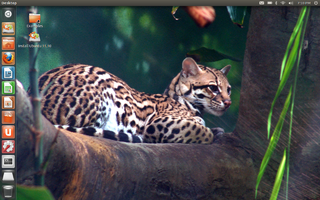User:KTucker/ple/Media conversion
![]() Caution: System Specific
Caution: System Specific
N.B. The following might not work on your system for a variety of reasons (different hardware, different software versions, etc.). Ensure important data on your system is backed-up before trying anything.
The WikiEducator community's core values and policy around Free Cultural Works imply that anyone should be able to participate. Many cannot afford to buy non-free software or choose to use only libre software for ethical reasons[1]. However, WikiEducator allows one to upload Flash files[2] (.swf and .flv) whose level of "openness", controlled by one company, has been varied over the years. Fortunately[3], there is some libre software which can play Flash files[4]. Gnash is the best known and supports most SWF v7 features and some SWF v8 and v9. Gnash does not support Flash 10.
A meeting of the OERu in November 2011 used a service to stream video live during the event. The video produced was not viewable with libre software (as far as I know). The only option I could determine was to install a non-free plugin (which makes me feel really uncomfortable[5]) or to download the .flv files after the event and convert them to a free file format (e.g. OGG Theora or webm). This page explains how to do the latter.
I am open to suggestions of better ways of doing it as this page gradually becomes a generic tutorial. For now I am simply indicating what I did on one occasion: the OERu meeting in November 2011. If you are a free software user and just want to watch the sessions, see the .webm video footage.
Download the files
The meeting was streamed live via ustream. I did not find a way to convert on the fly and watch in realtime. Anyway, now the meeting is over, and it is possible to download the files, convert them and watch with libre software.
There are various ways of downloading the files. A popular method is to use Firefox with a suitable plugin such as Download Helper. To install the plugin see the installation page.
If using Download Helper it should be possible to download and convert in one step. I prefer the manual approach and describe that first.
The main thing at this stage is to find out the URL of the actual video you want to download.
For convenience, for this meeting the URLs for all the videos are:
Day 1:
http://ustream.vo.llnwd.net/pd19/0/1/18/18394/18394668/1_9663793_18394668.flv?ri=6888&rs=123
http://ustream.vo.llnwd.net/pd19/0/1/18/18395/18395615/1_9663793_18395615.flv?ri=6888&rs=123
http://ustream.vo.llnwd.net/pd19/0/1/18/18397/18397285/1_9663793_18397285.flv?ri=6888&rs=123
http://ustream.vo.llnwd.net/pd1/0/1/18/18399/18399084/1_9663793_18399084.flv?ri=6888&rs=123
Day 2:
http://ustream.vo.llnwd.net/pd19/0/1/18/18400/18400035/1_9663793_18400035.flv?ri=6804&rs=121
http://ustream.vo.llnwd.net/pd1/0/1/18/18412/18412615/1_9663793_18412615.flv?ri=6888&rs=123
http://ustream.vo.llnwd.net/pd19/0/1/18/18416/18416686/1_9663793_18416686.flv?ri=6888&rs=123
http://ustream.vo.llnwd.net/pd1/0/1/18/18418/18418692/1_9663793_18418692.flv?ri=6804&rs=121
N.B. Before proceeding, make sure that making copies and derived works is allowed.
| "Default Otago Poly licence is cc-by as per policy. You can relicense by-sa if you like. sure no problem with making open file format versions." |
Download the above files. In Firefox: right click on the link and 'Save Links As...'.
Convert the files to a free file format
Using Download Helper
If using Download Helper (above), the web site also includes a manual with a page describing how to do file conversions.
For OGG (theora and vorbis) formats visit Video Conversion Configurations and click on 'OGG (theora+vorbis)' to enable conversion to these formats.
Using VLC media player
One approach using a GUI is to use VLC media player. See: WebM recipe on Libre Planet (I have not tried this approach yet).
The manual method
Open a terminal <ctrl-alt-t> and get into the directory with the downloaded files.
$ cd </path/to/folder/containing/the/downloaded files>
Substitute '</path/to/folder/containing/the/downloaded files>' with the correct path.
Install ffmpeg:
$ sudo apt-get install ffmpeg
Run commands similar to the following examples.
$ ffmpeg -i 1_9663793_18399084.flv 1_9663793_18399084.ogg
and
$ ffmpeg -i 1_9663793_18418692.flv 1_9663793_18418692.webm
Note that ffmpeg has many more options. Type
$ man ffmpeg
or search the web for details.
Upload the free format files
I leave this as an exercise. WikiEducator limits file size so it is best to put them somewhere else[7].
Remember to check first that they are shareable and under what license. If shareable, remember to specify an appropriate license and to attribute them correctly. I propose:
"Participants at of the OER university founding anchor partners inaugural planning meeting, 9 - 10 November 2011, hosted by Otago Polytechnic, Dunedin, New Zealand: http://wikieducator.org/OER_university/2011.11_OERu_meeting_participants#Confirmed_attendees ".
Embed the free format video in suitable WikiEducator pages
Another exercise:
See for example: {{EmbedMedia}}
Comments
If you tried any of the above, how difficult was it? Is it fair that WikiEducator respects the freedom of those who wish to use non-free software but not that of those who want to use free software? How paradoxical!
- It is important that the voices of libre software users are heard and that WikiEducator values are upheld by their policies and implementation.
Actually, I could have just uploaded the original .flv files and (I think) Youtube would have done the conversions.
See Also
Has anyone made a similar tutorial for systems other than Ubuntu (and other Debian derivatives)? If so, please link to them:
Notes and References
- ↑ These ethical reasons are consistent with the stated core values of the WikiEducator community which include diversity, freedom, inclusivity, .... Some background to this perspective is included in Say Libre.
- ↑ This feature is experimental and may be removed at some stage. The likelihood of this is limited (imo) as so many .swf files have been uploaded and remain key to some existing courses.
- ↑ Though personally, I would prefer to disallow upload of Flash as it is not practical to continuously ensure that uploaded files are playable with libre software (e.g. Gnash) and that uploaders are diligent in supplying meta-data and equivalent free format files when appropriate.
- ↑ For a list see Open Source Flash Projects.
- ↑ It is like asking a vegan to eat meat just this once. See Wikipedia:Veganism_parable.
- ↑ From: Wayne Mackintosh <e-mail address> via lists.wikieducator.org; reply-to: oeru-2011.11@lists.wikieducator.org; to: Kim Tucker <e-mail address>; date: 10 November 2011 20:01; subject: Re: [OERu-2011.11] License of the streamed video of the meeting; mailing list: <oeru-2011.11.lists.WikiEducator.org>; mailed-by: lists.wikieducator.org
- ↑ Youtube supports HTML5 which allows multiple formats - see the WebM Recipe on Libre Planet.