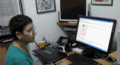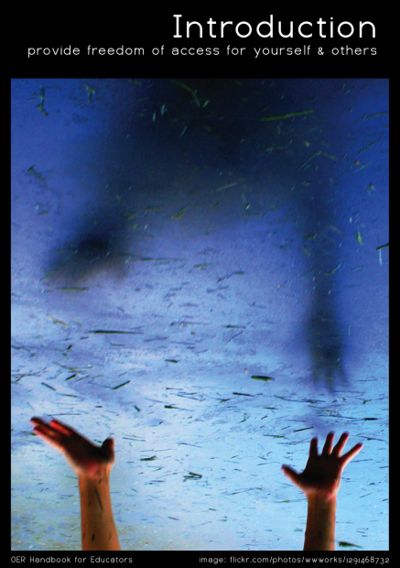User:Chela5808/Miscellaneous
| My Sandbox | Various Templates | Pedagogical Templates | Flash Simulations | Tables | |
| Math Projects | Audio and Video | Special Characters & LaTeX | HTML and CSS | Transclusion & Substitution | |
| File extensions | Be aware | Miscellaneous | L4C | My Sandbox 2 | |
| Images | Quizzes | ||||
Template Metadata
| Description |
Flag of Canada |
|---|---|
| Source | |
| Date |
18 Sept 2007 |
| Author |
Wikicommons |
| License |
Public Domain |
File:Button line break.png
File:Button superscript.png
File:Button subscript.png
![]() File:Button hidden.png
File:Button hidden.png
![]() File:Button quoted.png
File:Button table.png
File:Button quoted.png
File:Button table.png
Test
Using Notes or Reference
Heat and work are considered positive if they are transferred from the surroundings to the system.[1] This is the reason for the negative sign in the work equations above.
Here I am ready to write the second reference [2].
Notes
- ↑ It is important to note that previously engineering used a different convention: Heat was the same, but work was considered positive if it was transferred from the system to the surroundings.
- ↑ This is going to be the second reference
See Wikipedia Help on images
Navigational maps have map areas linked to pages. The html with <area> tags can not be put in the wikitext. However, there are the following possibilities:
- With ImageMap (MW 1.9+) you can define areas in an image and link to wiki pages when clicking on that area.
- EasyTimeline allows the creation of an image and a page embedding that image, with rectangular map areas defined by <area> tags in the html. The title of a link to a non-internal page is only the domain name, e.g. "en.wikipedia.org/..". The length and width of the rectangle can not be controlled, except that it depends on the length of the link label and its font size. In case of overlap of rectangles one has to look at the hoverbox or statusbar to avoid following the wrong link. In case of much overlap it may not be possible to use all links.
- One can divide an image in rectangles, like in these chess and go positions, or superimpose an area with images (see above) and link each rectangle/image to the desired target by means of a redirect on the image page (provided that the target is internal).
http://www.google.com/images/logo.gif
http://www.wikieducator.org/images/9/94/WE-Jul-3-2009.gif
http://www.wikieducator.org/images/8/87/Top.png
Miscellaneous
Nellie Deutsch signing in Israel
Gladys Gahona signing in Mexico
Phil Bartle signing in Victoria, BC, Canada