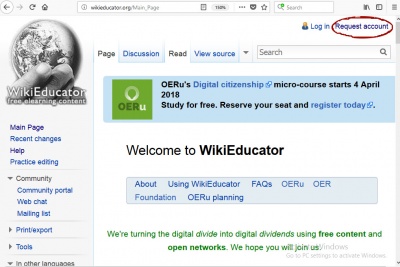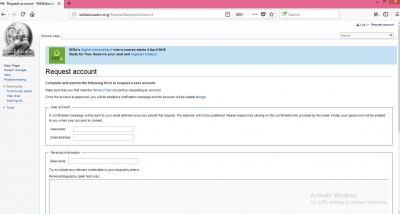Step 1: Getting to the "Create account" page
Your first activity is to get to the right page where you can create a new account. This is accessed from WikiEducator's home page.
Activity
|
An Internet connection is required for this activity.
- Open a new browser window (e.g. Firefox, Mozilla, Safari, Internet explorer).
- Direct your browser to the WikiEducator home page:
http://wikieducator.org by typing in the following website address:
- http://wikieducator.org
Remember to press your <enter> key.
- On the top right hand corner of your screen, you will see a link called "log in / Request account"
- Clicking on this link will take you to the "Request account" form page.
- Follow the instructions provided on screen, or read further.
Step 2: Click on the "Request account" link
WikiEducator distinguishes between two types of users:
- Users who already have a log in account
- New users who don't yet have an account. (As you are working through this tutorial we expect that you fall into this category).
The next activity demonstrates how new users can get to the correct screen for requesting a new account.
- While clicking on the blue "Request account" link as given in Step 1, an account request form as seen below will be displayed to you. Please fill all the columns and submit the form. Once the account request is approved, you will be emailed a notification message and the account will be usable at login.
USER ACCOUNT SECTION
Choose a Username
- Choose a Username for yourself. Choose a username that is easy for you to recall. Many people like to use a shortened version of their name or alternatively a combination of initials and surname. For example Wendy Green may choose the Username: wgreen. Remember that most systems are case sensitive, so you will need to remember whether you have used capital or small letters. This is the Username you will use every time you log in to WikiEducator.
Email address
- Type in your email address. This is mandatory and will be useful in the event that you forget your password. The system will be able to email this back to you on request.
PERSONAL INFORMATION SECTION
Real Name
- Type in your real name. This field is also mandatory it will be used for attribution purposes when people want to cite or use content you have created on WikiEducator. It will also enhance your opportunity to network with other educators.
Personal biography
Try to include any relevant credentials in your biography (plain text only).
OTHER INFORMATION SECTION
Additional notes
Additional information is kept private and will only be used for this request. In the box for Additional notes Please explain why would you like an account on WikiEducator.
Protection against automated spam
As a protection against automated spam, you'll need to answer a simple question to register an account. Your answer has to be entered in the box provided for the same.
AND FINALLY DON'T FORGET TO CLICK THE Request account button provided at the bottom of the form.
|

|