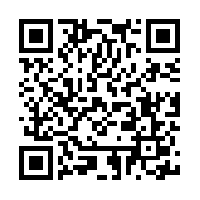Vermont EPSCoR's Streams Project; A Teacher Collaboration on WikiEducator
Openly shared content, practices, and developing resources from Vermont EPSCoR's Streams Project. Join this collaboration and make a difference!
The stream insect pages developed here are available as an Iphone or Ipad application. Follow the steps below to use the application. You can use the QR code and skip to step 4.
Step 1: Launch the App store on your mobile device.
Step 2: Open the search box in the app store.
Step 3: Search for macroinvertebrates.
Step 4:Look for the green EPSCoR logo and click the Free Button.
After entering your Itunes password follow these instruction to get up and running.
Step 5: Open the application on your mobile device.
Step 6: Click the Sync button.
Step 7: Press the button to initiate information transfer from the wiki.
Step 8: Wait for about 5 minutes for data transfer.
Step 9: Once the Synch Complete message appears, hit the back button.
Step 10: Click Select Stream.
Step 11: Chose a location.
Step 12: Select a stream.
Congratulations, you should be up and running. We update the wiki frequently; so when you are within reach of wifi or cell signals, hit the sync button to get the latest information without reinstalling the app.
Tested devices to date
Iphone 5; Iphone 5s; Ipad; Ipod touch