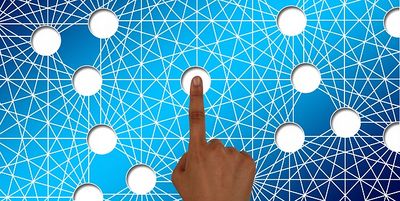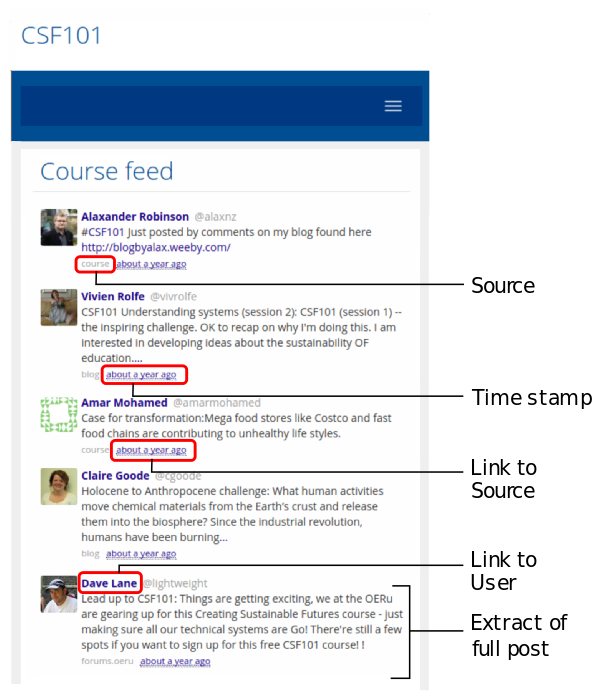QA4ODFL2/Orientation/Platform
The Quality Assurance for Open Distance and Flexible Learning 2 course uses the Internet as the learning platform rather than delivering courses via single application like a learning management system.
Learners interact and communicate using a variety of different online technologies which are aggregated together using a live course feed.
An open component-based learning environment
The QA4ODFL2 learning materials are published on an open website (we use WordPress, an open source content management system). Yes, QA4ODFL2 materials are truly open because you do not require a password to access any of the learning resources used for our courses. Our learner interactions use component tools distributed across the Internet, rather than contained within a single application.
The following table provides a summary of the open source websites we will be using. We recommend you bookmark the URLs so they will be easy to find.
| Open source platform | URL and purpose |
|---|---|
| WordPress |
https://pacificopencourses.col.org/qa4odfl2/ |
| WEnotes (You must log in on the course site to post notes) |
https://pacificopencourses.col.org/qa4odfl2/interactions/course-feed/ |
|
Mastodon |
https://mastodon.oeru.org |
| Discourse |
https://forums.oeru.org |
| Moodle |
https://moodle.oeru.org/course/view.php?id=64
|
These distributed interactions are harvested within the aggregated course feed. In this course you will get the opportunity to develop your skills in using these technologies on your learning journey.
Anatomy of the course feed
The course site has a course feed page where postings from the various communications tools are pulled together using the course hashtag/label e.g. #QA4ODFL2.
In the Course feed you can see:
- the source of the post,
- when it was posted (time stamp),
- a link to the original post,
- who posted it and a link to their profile, and
- an extract of the post.
See for example this screenshot from the Creating Sustainable Futures course: