OERu learner support/FAQs/Password retrieval
From WikiEducator
< OERu learner support | FAQs
You can reset or update your password.
To reset your password before you log in to the course.oeru.org site
This option can be used if you have forgotten your password.
- Go to your course site. This will be https://course.oeru.org/coursecode/ e.g. https://course.oeru.org/lida101/
- Click on the "Log In/Register" link or the head graphic ().
- Click on the "Log In" button
- Click on the "Password Reset" link and follow instructions on screen to retrieve your password.
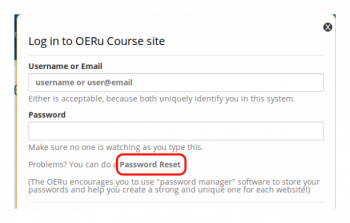
To change your password when you are logged in on the course.oeru.org site
- Click on your Username link.
- Click on the "Update Password" button.
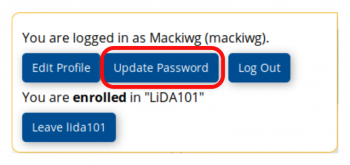
- Enter your current password (case sensitive).
- Enter new password.
- Confirm new password.
- Click the "Save" button to update your password.