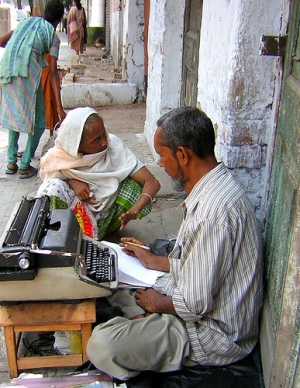Word Processing using OpenOffice 2.0 Writer
Contents
Metapages
| This module explores the use of OpenOffice 2.0 Writer as a word processing application. The module is built to explore the writer application to an intermediate level. The focus will be upon using the word processing and formatting features to create visually rich and articulate documents.
Upon completion of this module the students will be able to...
|
Study Tips
Throughout this module we have anchored word processing examples in the idea of a school. The school can be indoors or outdoors; it can be a small single building school with all the grades or a large school with many students and many classrooms. The main idea is to think about the school and how the students, teachers and classes relate to one another the type of written correspondence this environment requires.
|
We recommend you;
|
- We recommend that you spend 90 minutes of uninterrupted time on each chapter section. Understanding word processing concepts requires reflection, so please allow time between chapters to review what you have learned.
- It would help you if you have access to the following when attempting the activities in this module;
- Paper and pencil to draw working diagrams and write design notes
- Some written or printed copies of correspondence, reports and assignments from within the school to use as reference
- A lot of curiosity and patience with using new technology
- You may find it useful to skim through an entire chapter (or portion of a chapter) first, paying special attention to the headings and introductions then go through a second time for more in depth study and practice
- We recommend that you do the activities as they appear rather than all at the end. They are essential study materials, so please attempt them.
- If you have difficulty understanding a section of a chapter, try working at it slowly. If you still do not understand, seek help.
Module Topics
Using the writer application[1]
- first steps with word processing
- adjusting the application settings
Main operations
Test text
Formatting documents
Adding tables, pictures, images and charts
Mail merge
Preparing to print
Copy the section and subsection templates you require from this page Design Templates
Follow the style guidelines for the CCNC
Module References
<List out any references/sources used in creation of the module>
- This modules OCDL / ICDL mapping is an essential resource for this modules development. Please add further notes or comments into this mapping for where you would like to see module improvements.
- The alignment of the CCNC mapping with the OCDL / ICDL was confirmed on September 10th, 2007. -- Peter Rawsthorne 06:55, 18 September 2007 (CEST)
About this Module
Module #3 Word Processing using OpenOffice.org Writer
- Attribution: OpenICDL - Module Three (Writer)[2] was released by OpenICDL in 2004, this project will build upon (and extend) the current state of this release.
- Authors: Peter Rawsthorne
- Based on Open Office Version 2.0
- Created under a Creative Commons Attribution Share-Alike license