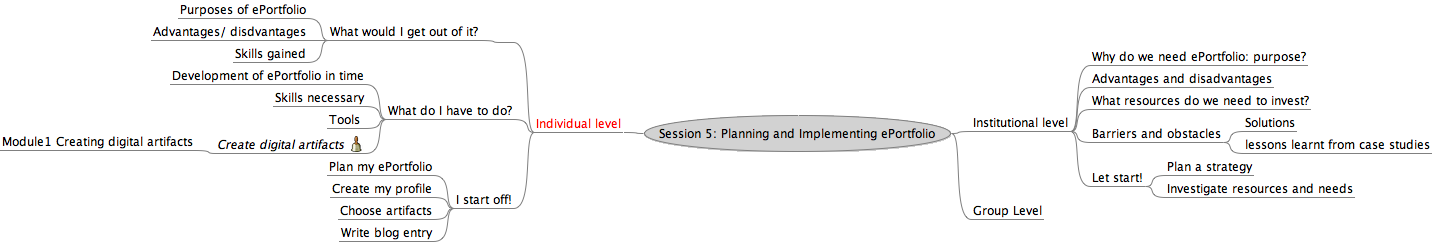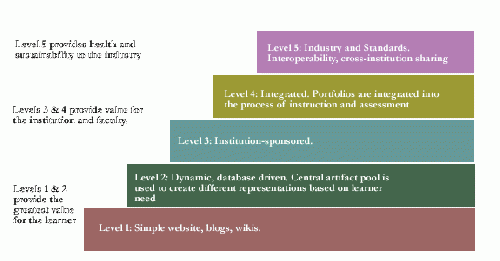MOSEP foundation module/session 5
![]() Digg this
Digg this
![]() Post to del.icio.us
Post to del.icio.us
![]() Post to Furl
Post to Furl
![]() Post to Magnolia
Post to Magnolia
![]() Post to Yahoo
Post to Yahoo
 |
More self-esteem with my e-portfolio: Foundation Module Discovering the power of e-portfolio |
|
Contents
Introduction
This session is designed for participants to start thinking about planning and implementing ePortfolio in their own institution. As such, the session will also deal with ePortfolio tools. Although there is a wide selection of tools availibale (off-the shelf and freeware/open source solutions) the participant is encouraged to explore and exploit Mahara. Particulary, having completed this sessiion, you will be able to:
- understand the reasons for ePortfolio development within the context (individual, group and institution)
- understand complex dependencies between the elements of ePortfolio implementation process at individual, group and institutional level
- create a strategic plan for ePortfolio system within the institution
- plan implementation of ePortfolio at individual, group and institutional level
In therms of tools exploitation you will be able to:
- explore examples of ePortfolio tools
- use an ePortfolio system solution exampled by Mahara
- give support (at individual, group and institutional) in practical ePortfolio implementation in Mahara system
Having completed the session you will have a draft of your individual ePortfolio including your account in the system, a profile page, basic digital artifacts, links or blog entries. Also you will have a plan for ePortfolio implementation for your students and also a plan for your institution to start with ePortfolio development. If you feel ready to start ePortfolio with your students - do it now!
Selection criteria
There is a bunch of literature which can help you make a choice of a tool, e.g. in our MOSEP study. Also, there are also on-line tools availiable to examine the features of a selected tools Edu tools. There are several issues which must be considered when institution or an individual wants to select an appropriate tool (see Ali Jafari Educause Review ).
- Standards: As portability is a key issue of ePortfolios learners must be able to transport their ePortfolios from one institution to another.
- Ease of use: Software must offer simple and attractive interface so that only short training is required for both learners and teachers. It is especially important when dealing with young learners who have high expectation for user-friendly software. The solution must also enable simple file and artefacts transfer. It is very unlikely that users support a confusing and inconsistent application.
- Sustainability: Is also worth considering, especially with the view to further development of ePortfolio systems. A tool selected must be reliable and robust.
- Interoperability: It must also interoperate with existing learning management tools already used within and institution. If there is a variety of technological solutions developed by different vendors it must be assured that the data integration is possible. See also Interoperability use cases
|
Design the perfect ePortfolio tool in a group work for your organizational purposes! This task is to come up with an idea of what functionalities should a good ePortfolio tool have. Imagine that you are trying to implement an ePortfolio in your practice but you do not have any software which seems appropriate. If you were to design one, what functionalities would you want it to have? What would be necessary in order to fulfill the goals and functions you were discussing during earlier sessions and activities? Remember that ePortfolio does not have to be (and even cannot) created with one single tool so that you can use combination of the several. Write down your impressions (blog entry). Now go back to Mahara system. Which of the functionalities you marked necessary are availiable here? Which features Mahara lacks? Have you found anything that you had not written down bu what seems interesting to you? Update your blog entry. Discuss with group.
|
ePortfolio Strategies - macrodidactical considerations
When you consider implementing Portfolio within your institution you will have to make decisions on several levels. From administrative to strategic, from personal to technical, as with any innovation ePortfolio implementation requires consideration of different aspects. It is very important to see ePortfolio as a part of a broader landscape : in the local/ regional/national context, in the life-long learning perspective, tightly linked with a vocational education and labour market. There are also some particular issues which needs consideration:
- ADOPTION
- ePortfolio and teaching methods, strategies and goals in your institution,
- availiable resources, both human and material (in terms of skills and numbers)
- strategic development plan of your institution
- HARDWARE AND SOFTWARE
- interoperability and integration with other software systems (CMSs, databases and the like)
- servers performance and data back-ups
- technologies which support portable portfolio
- SUPPORT AND SCALABILITY
- system which is suitable for a growing number of users
- staff to support and maintain the system and the users
- infrastructure to train users and administrators
- maintanance over time
- SECURITY AND PRIVACY
- securing personal data
- storing and securing assesments
- OWNERSHIP AND IPR
- authentication of work
- owner of the artifacts and records (author, institution, both)
- what can be included in ePortfolio
- ADOPTION
Based on Lorenzo and Ittelson Educause
As ePortfolios has been already introduced all around schools, especially in USA, Canada and some European countries as well, you may also want to have a look at Case Studies Overview or to explore different case studies into more details Case Studies
The Challenges of Technology
An overview of the tools
stages of eportfolio development organizationally (from G.Siemens http://www.kolabora.com/news/2006/12/28/electronic_portfolios_what_are_they.htm)
Level 1 may include simple websites and incorporate blogs or wikis. Limited navigation of content is included. Level 2 consists of dynamic web pages. Navigation and search features are available. Portfolio owners can also create different sections of the site to allow access for different reasons. Level 3 requires institutional support of eportfolios, including instruction on actual use. The institution may also host the software to allow learners to build their portfolios. Level 4 requires the institution integrates portfolio use and development into the process of instruction and assessment Level5 requires the institution adheres to standards, permits interoperability of the portfolio with other institutions.
Selection criteria
There is a bunch of literature which can help you make a choice of a tool[link - delicious? resources?]. Also, there are also on-line tools availiable to examine the features of a selected tools Edu tools.
There are several issues which must be considered when institution or an individual wants to select an appropriate tool.
- standards as portability is a key issue of ePortfolios learners must be able to transport their ePortfolios from one institution to another.
- ease of use
software must offer simple and attractive interface so that only short training is required for both learners and teachers. It is especially important when dealing with young learners who have high expectation for user-friendly software. The solution must also enable simple file and artefacts transfer. It is very unlikely that users support a confusing and inconsistent application.
- sustainability is alos worth considering, especially with the view to further development of ePortfolios system. A tool selected must be reliable and robust.
- interoperabilityIt must also interoperate with existing learning management tools already used within and institution. If there is a variety of technological solutions developed by different vendors it must be assured that the data integration is possible. See also Interoperability use cases
- ePortfolio accompanies learners' life-long learning. It is highly possible then that learners wants to continue using one's software after finishing a certain stage of learning. Also, a learner may want to retain easy access to artifacts generated during learning. A software must then support these attempts and so must the institution.
- Four approaches to develop ePortfolio systems within institution (read more in Lorenzo and Ittelson Educause)
- "Do it yourself": customised and internally developed system
- Open Source systems publicly availiable at no charge
- Commercial tools purchased from a vendor, with licensing and support fees
- Common tools, not designed specifically for ePortoflios but supporting more creativity (html editors)
Based on Lorenzo and Ittelson Educause and Ali Jafari Educause Review
Activities
|
1. Planning of ePortfolio in your institution In the [Session 1: Introduction] you have considered your target group and how you want to use ePortfolio in your everyday practice. Now we would like you to reflect on the possibilities of introducing ePortfolio on individual and institutional level.
Things to consider
Things to consider
Write a blog entry on the most important things to keep in mind when introducing ePortfolio.
|
|
2. Selection of tools There is a wide range of tools which can be used for creating one’s ePortfolio. You can e.g see different examples of personal ePortfolio created by Helen Barrett [1] who created her ePortfolio with a variety of software, from spreadsheets to commercial system. You can also have a look at dedicated ePortfolio systems there Elgg [2] and Mahara [3]
|
|
3.Analysing and selecting tools (approx. 1 hour) Design the perfect ePortfolio tool in a group work for your organizational purposes! This task is to come up with an idea of what functionalities should a good ePortfolio tool have. Imagine that you are trying to implement an ePortfolio in your practice but you do not have any software which seems appropriate. If you were to design one, what functionalities would you want it to have? What would be necessary in order to fulfill the goals and functions you were discussing during earlier sessions and activities? Remember that ePortfolio does not have to be (and even cannot) created with one single tool so that you can use combination of the several. Write down your impressions (blog entry). Now go back to Mahara system. Which of the functionalities you marked necessary are availiable here? Which features Mahara lacks? Have you found anything that you had not written down bu what seems interesting to you? Update your blog entry. Discuss with group.
|
|
4. Setting up one’s own e-portfolio – basics. Exploration of an ePortfolio tool. Draft of your ePortfolio.
When you have decided on the software you want to use you should complete 3 basic tasks:
Look at your Profile and revise it, if necessary. Try to set up a draft version of your ePortfolio. You can also provide links to your previous blog entries here.
|
|
5. Planning of ePortfolio implementation
You may wish to consider:
|
opportunities. Report for the JISC e-Learning and Pedagogy Programme. Available online at [7]
|
pre-knowledge
- It is assumed that participants will have followed the Introductory session prior to this session.
- Participants should previously have identified their target group for the ePortfolio and have considered their specific learning needs.
- Although not critical, it would be helpful if participants have examined a range of ePortfolio tools prior to this session.
- Understanding of the ePortfolio process in time
- Understanding ePortfolios purposes