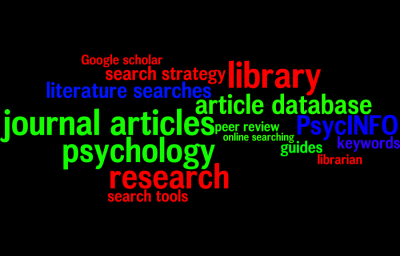Literature Searches
| Unit 1: Introduction to Research in Psychology | |
|---|---|
| Introduction to Research in Psychology | Getting Started | Unit 1 Overview | Unit 1 Outcomes | Unit 1 Resources | An Introduction to Psychological Science | Literature Searches | Reading Research Reports | Basic Concepts | Conducting Ethical Research | Activities and Assessments Checklist | Practice Assignment 1 |
Literature Searches
Scientists share their ideas and findings (in the form of written reports published in academic journals) in the research literature. Progress in science depends on this openness and sharing. In order to effectively complete your research project in this course you will need to demonstrate competence in both locating and reading research articles.
Literature searches are, typically, computer‐aided tasks. These searches can be conducted using online article databases. Your local public library may have resources to help you. Alternatively, if you have access to another college or university library, check out to see their resources.
Most libraries have subject guides to help people get started in their research and to recommend specific search tools. For example, Thompson Rivers University Library's Psychology research guide recommends specific article databases, websites, and research strategies. It also recommends reference sources (such as encyclopedias) that will provide an overview of a topic to help narrow it to a manageable scope and select the most appropriate keywords to use in searches.
Article databases allow you to locate articles on an enormous range of research topics by typing in keywords or the names of specific authors. For example, if you were interested in locating research on the effects of stress on memory in humans, you could specify that the search identify articles that have the words "stress" and "memory" in their title or abstract.
There are many specific article databases that are relevant to psychology. Most of them are not freely available and must be accessed directly through a library. Check out your local library's psychology research guide (e.g., TRU Library's Psychology research guide ) for suggested databases such as PsycINFO, Medline, and ERIC. PsycINFO is the key database for psychology research. It provides abstracts for journal articles, books, book chapters, technical reports, and dissertations (that is, graduate‐level theses). It also includes relevant literature from related disciplines (such as nursing, sociology, education, business, and law). If you do not have access to PsycINFO via a library, check out "ERIC Free" (not as extensive as the subscription version of the database), PubMed, or DOAJ to find other pscyholgy related academic articles.
Google Scholar is another useful search tool. It is publicly accessible and free to use, but it does not usually link to free, full-text copies of articles. The advanced search function allows you to limit your search by year or by specific words or phrases in the title or body of the article. Try and access Google Scholar directly from your library's list of article databases. It will allow you to access the article's full-text for free (if available) or order it via interlibrary loan.